
So you’re tempted to maximize your productivity with a portable screen. If you work best with two screens, a portable monitor can be a game-changer – whether you are on your digital grind at a local cafe or during your travels. However, there are premium prices placed upon portability. The price tag on portable displays in the market can be daunting.
Fret not, as it’s certainly possible to find a high-quality, yet budget-friendly portable monitor. You can even get one for $100 or less. Here is how.
Why Are Portable Monitors So Expensive?
First, recognize that portable monitors range in price based on factors such as brand, size, features, and quality:
- Smaller, basic portable monitors with limited features can start at around $100 to $150
- High-end models with premium features can cost as much as $400-500 or more.
Portable screens command higher prices due to the technology and engineering involved in making such screens high-quality, yet compact and lightweight. Factors that drive the price include high resolution, touchscreen capabilities, color accuracy, and other advanced features.
If budget is a concern, ask yourself whether you require the advanced features driving the high prices of certain portable monitor brands and models.
If you can learn and identify what features and specifications of portable monitors are inflating their prices, you can filter out the expensive ones that you do not need.
Cheaper screens often correspond to fewer premium features, but more expensive screens do not always equate to a greater bang for your buck.
Before you invest, you need to identify what exactly you are looking for in a portable monitor.
If you do not yet know, this article is for you. Assuming that affordability is a major priority, the tips below are geared towards finding an affordable yet quality portable monitor (for less than $100).
Finding a Portable Monitor Under $100: A Step-by-Step Guide
This is a systematic way of finding a budget-friendly portable monitor that suits your needs, particularly if you’d like to invest in one that is $100 or less.
You may find a portable monitor under $100, provided you avoid premium features such as high resolution (e.g. 4K) and high-end display technology (e.g. IPS or OLED panels). Use price filters and thorough review analysis on online marketplaces like Amazon to find cheap yet quality screens.
Note: This guide assumes you are using Amazon as your online retail shop, but the same framework can be applied to other marketplaces.
1. Set Your Priorities
Before diving into the market, you should have a good idea of your requirements. To stay within your budget, are you willing to compromise on size, resolution, or certain features?
Typically, I’d say high resolution and advanced panel technologies can drive up prices by quite a stretch:
- High-Resolution Displays: Monitors with resolutions beyond Full HD (1080p) resolution, such as 4K portable monitors, offer sharper and more detailed visuals but tend to be pricier.
- Advanced Panel Technologies: Monitors equipped with IPS (In-Plane Switching) or OLED (Organic Light Emitting Diode) panels provide superior color accuracy and wider viewing angles.
If you just need a portable monitor for simple everyday tasks, you can safely omit these features.
I’d highly recommend avoiding several other premium features – unless you genuinely need them – that also drive up prices:
- High Refresh Rates: For gaming or video editing, monitors with high refresh rates (e.g., 120Hz or 144Hz) are more expensive.
- Touchscreen Functionality: Touchscreen monitors are more expensive due to the added touch-sensitive layer.
- Built-In Speakers: Monitors with integrated speakers eliminate the need for external audio devices, but they come at a higher cost.
- Slim yet Premium Build: Monitors with slim profiles and yet premium materials like aluminum casing tend to be pricier – they are great if your portable monitor suffers occasional knocks and bumps while you work on the move.
- Larger Screen Sizes: In some cases, bigger screens for portable monitors, typically 15 inches or more, offer more screen real estate for productivity but come at a premium.
- Brand Reputation: Monitors from renowned brands may cost more due to their reputation for quality and reliability.
Knowing your priorities will help you make informed decisions. Do you need any of these premium features? Typically, the portable monitors under $100 are those that go without most of these premium features.
2. Explore Online Retailers for Essential Features
After you know the features you do not need, source online retailers for portable monitors with the features you need.
Start your search on online retailers like Amazon, where you can find a wide range of portable monitors.
I’d recommend that you look for a portable monitor that meets the following criteria:
- Size: While you can get smaller, lighter monitors that will effortlessly fit your bag, I’d recommend a minimum screen size of 13 inches for productivity (but not more than 16 inches for portability).
- Resolution: Full HD (1080p) for clear visuals, but not higher than that – unless you are doing specialized work involving fine details and colors.
- Weight: Under 2-3 pounds, as you’ll be carrying your portable monitor along with your existing laptop (unless you connect it to a phone or tablet), so consider the total weight of ALL your items.
- Price: Under $100.
You can identify portable monitors that you like and put them down on a spreadsheet. It’s for your own reference and further consideration. Do that.
As you go through your options:
- Make a note of the specs that are important to you – bold or highlight these columns on your spreadsheet.
- Also, consider compatibility. A portable monitor isn’t as useful without the right cable or port to connect to your primary laptop.
This article was originally published on unboundist.com. If it is now published on any other site, it was done without permission from the copyright owner.
3. Utilize Filters on Amazon
After knowing your criteria, it’s time to set some basic filters. Amazon offers a range of filters to help you find the ideal portable monitor within your budget. Here’s how to use them effectively:
a. Price Filter
Set a maximum price – This will eliminate options outside your budget.
You’ll have more options when you set a maximum price filter of $120 or $150 rather than $100, but if you find that you have sufficient options at the $100 max price point, go for it.
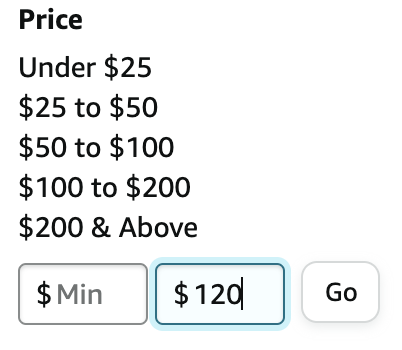
b. Screen size filter
You can use the screen size filter to specify your desired size. Monitors between 13 and 16 inches strike a balance between offering a large enough screen for productivity and keeping the screen portable.
But this filter may be optional if you are already searching for the keyword ‘portable monitors’ — since Amazon and many online retailers automatically filter out the regular desktop monitors.
If you want to exclude larger portable monitors (i.e. 14 inches or more), check the first box.
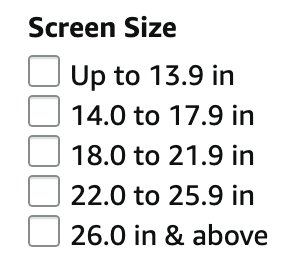
c. Brand filter
While brand reputation can affect the price, don’t be afraid to explore lesser-known brands. Sometimes, you can find hidden gems that offer great value for money.
Hence, I recommend leaving the brands unchecked.
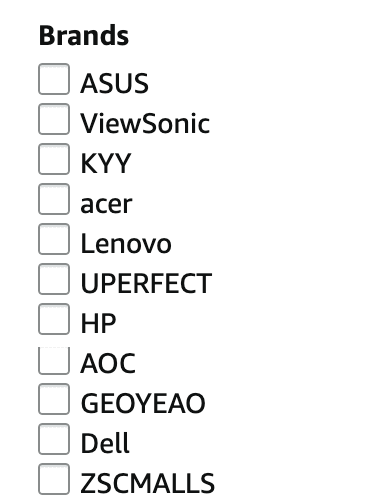
Depending on the number of filters you set, you may get a handful or an abundance of good options. Then, make sure to click through and check the specs and the ‘about this item’ section.
Make sure the monitor is compatible with your laptop. Ensure that you will not be paying for any premiums you don’t need.
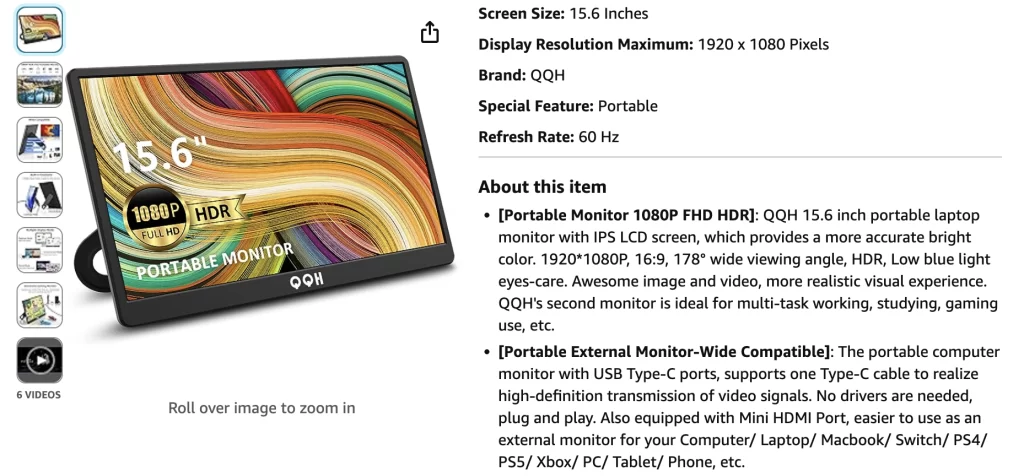
4. Read Reviews
How do you get a better sense of the quality and performance of a portable monitor? Check out customer reviews.
Reading multiple reviews can ensure that the monitor consistently meets your criteria. Look out for any common issues or drawbacks mentioned by customers.
While I’m no expert at analyzing reviews, what I’d do is really simple. I won’t spend too much time on reviews – as I’d only read them for the portable monitors that meet my criteria. Once I find a portable monitor I like, I’d use the search function and keywords to find out more info about the device.

For instance, if I spot a negative review on the first page whereby 2-3 people are talking about the same issue or if I see a repeating keyword, I may read more into the topic by using the search function.
You can also use keywords to explore a certain feature you want that you aren’t sure the portable monitor is well-equipped with.
For instance, search ‘weight’ for portability, ‘brightness’, and compatibility with your specific laptop such as ‘Macbook’ or ‘Chromebook’, etc.
Reading recent reviews by filtering them from “newest” can also help you identify the more recent issues that others have experienced.
5. Check Compatibility
Make sure the portable monitor you choose is compatible with your laptop. Check the available ports on your laptop and compare them to the monitor’s connectivity options.
USB-C is a versatile option for many modern laptops, but HDMI and DisplayPort are also common choices.
Many portable monitors are widely compatible with most common laptops, so do keep a lookout for them.
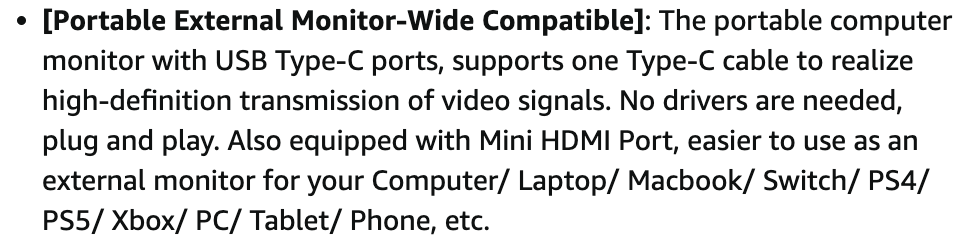
For instance, if you are using a Macbook Pro, you can determine the compatibility of a portable monitor by going through a comprehensive checklist that entails comparing ports, screen sizes, combined weight of devices, display resolutions, and more.
6: Consider Warranty and Return Policy
Check the warranty and return policy offered by the seller. A reputable seller will provide a warranty that covers potential defects or issues.
In addition, a flexible return policy can give you peace of mind in case the monitor doesn’t meet your expectations.
Look for terms like ‘warranty’, ‘guarantee’ and ‘return’ in the productive description, seller’s page, reviews, or even the manufacturer’s website.
7. Compare Choices On A Spreadsheet
Finally, compare your choices. I prefer a spreadsheet as an organized way to look at my few best options, but do it any way you like.
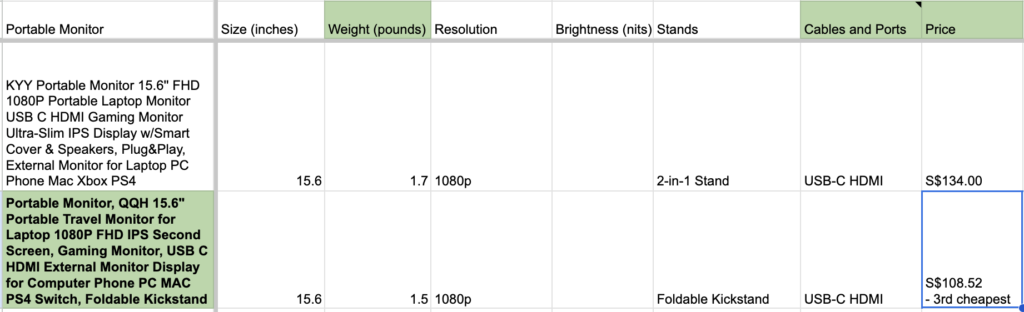
Conclusion
Going through this framework and systematic process, I am sure you’ll find a budget-friendly yet high-quality portable monitor.
Certainly, it is possible to find a portable monitor for productivity without breaking the bank and even under $100. Happy shopping!