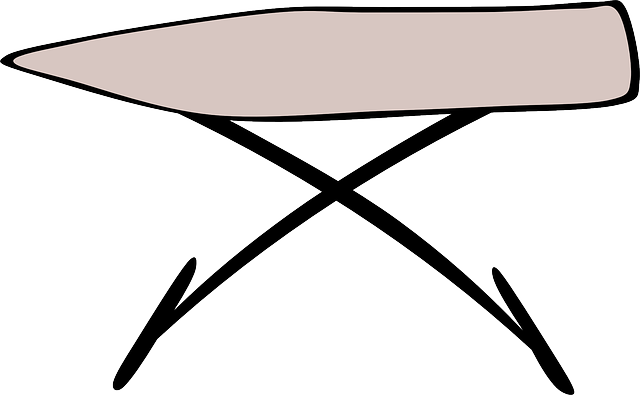
With the rise of the WFH in the 2020s, people have been more creative in finding ways to work, especially if they lack a designated home office. The humble ironing board has been seen, and used, by many as a makeshift desk. Likewise, for travelers and digital nomads, an ironing board could come to the rescue in a hotel or Airbnb, offering a better (or at least an alternative) solution to working on the floor or bed.
The ironing board is a ‘hack’ that can extend an existing desk space, or serve as an alternative desk. Besides, you can use an ironing board as a sit-stand desk to take care of your posture – this ordinary household tool can be used in clever, tactical ways.
The ironing board ‘desk hack’: Why it is useful in a home office
What makes the ironing board a good option for a desk?
The ironing board is a tool that likely already exists in your home. That means you can make the best use of it. Further, if you live in a small apartment, you may not have a designated desk space. So the ironing board can be useful as a temporary and makeshift tool, making WFH possible – before you eventually move a desk into your home.
Better still, the ironing board can become a permanent workspace. There are two ways to use your ironing board as a desk.
First, the ironing board can extend an existing desk space – maybe you need more room to work and your current desk is small. Instead of buying a brand new desk, an ironing board comes to the rescue:
- A standard ironing board is 15 x 54 inches – its length of 54 inches provides a long extension (it is more than the width of two large monitors).
- Join it at the end of your desk to make a long desk, or join it perpendicularly to create an L-shaped desk, if you like.
Because the ironing board can be height adjusted, you can align the height of its top surface with your desk’s height. This is how you “join” your ironing board and desk surfaces together.
Second, the ironing board can function as an alternative desk on its own:
- Use it as a sit-stand desk, so it will be able to serve two functions. Switch between sitting and standing throughout the day, if you like.
- The typical ironing board can hold a laptop, mouse, notepad, and other small accessories.
- Any form of light digital work is fine.
The last thing to touch on is that an ironing board is seriously useful as a desk while traveling. In hotels and Airbnbs without a furnished desk, the ironing board is a versatile tool that serves multiple purposes. For sure, it can be turned into a makeshift desk. Remember to source or ask for one, the next time you require an apartment/room while traveling.
What naysayers say about this WFH trend
As ingenious as the ironing board desk hack is, there are certain flaws. The naysayers are here to spoil the party and undermine this creative WFH hack.
And yes, they are right about bad ergonomics, for the most part. Using an ironing board can potentially kill your neck and upper back over time. The ergonomics will not be perfect; most likely you will tilt your head downwards to look at your laptop screen. Thus, working on an ironing board for more than 30-45 minutes at a go is probably a really bad idea, unless you do not mind a stiff, awkward neck.
Thus, you should limit the duration in which you work continuously while standing at an ironing board – especially if it does not go high enough for your neck’s comfort.
Otherwise, you can solve this issue by either using a separate shelf for your laptop/monitor while you use your keyboard the your ironing board, or using a taller ironing board.
Another issue is the sturdiness of an ironing board. Frankly speaking, you do not want to risk putting a ton of devices on your ironing board, even though it may work for others. Typically, just have a laptop and small accessories – the ironing board should hold up just fine, even for heavy typists. Know that an ironing board is made to withstand downward pressure exerted by an iron. So, don’t worry.
If you plan to add a monitor and other larger devices to your ironing board desk, you could, but it is a risk. You would probably want to go with a larger 18 x 49 inch ironing board than a standard 15 x 54 inch one.
Top tips for using an ironing board as a desk
With imperfections, the ironing board is still, nonetheless, a worthwhile remote working tool. Here are 5 tips for making the best of your ironing board as a desk.
Seriously, these tips may even transform the way you work, and boost your overall productivity.
1. Use the ironing board desk as a sit-stand desk
The best way to use a standing desk is to use it as a sit-stand desk. Not just for standing desk work, but as a sitting desk as well.
That means actually pairing it with a proper ergonomic office chair, rather than using a cheap flimsy kitchen chair and celebrating the makeshift nature of your office.
No – your back does not deserve to be killed. While it may be cool to cut costs and be creative, some sacrifices should not be made.
At least, get a decent office chair, ideally one with lumbar support.
Thus without buying a costly sit-stand desk, you can instead raise and lower your ironing board desk to switch between sitting and standing. For those who are on the fence about buying a sit-stand desk, the ironing board is extremely useful.
First, it gives you a far cheaper, makeshift option.
Second, using an existing ironing board as a sit-stand desk could give you a sense of what making use of a standing desk workstation feels like – what working while standing feels like. This lets you make an informed decision on whether you want to “upgrade” your ironing board desk to a sit-stand workstation, further down the line.
2. Use a tabletop ironing board to “convert” your desk
There are several options for an ironing board – one of those is the mini or tabletop ironing board designed to be placed atop coffee tables, dining tables, and standard desks to raise the height. You can thus convert your desk/table into a makeshift standing desk. A standard tabletop ironing board measures only about 32 inches in length, and 12 inches wide – it is just adequate to fit a laptop.
A mini ironing board is usually not height adjustable. However, as long as you use it on the appropriate desk, it can work well.
3. Get a large ironing board
You can also get a large ironing board for a more comfortable experience.
The larger 18 x 49 inch ironing boards are built for larger loads and heavy-duty ironing, so they are usually very stable and sturdy. They provide a larger surface area, so you can use this to your working advantage by fitting a monitor if you like, or additional devices like a laptop or tablet.
There are some reputable brands out there like Brabantia which are popular and known to be extra sturdy and wobble-free.
This article was originally published on unboundist.com. If it is now published on any other site, it was done without permission from the copyright owner.
4. Use a shelf with your ironing board

Here’s how to have better posture.
Instead of hunching over your small laptop screen, place your laptop on a shelf to elevate it (or place it on some other external surface).
To type on your ironing board, use an external keyboard.
The surface of your ironing board is low and fitting for your wrists to rest upon. Thus, your typing height is good, but not the viewing angle between your eyes and your laptop. If you have a shelf, bookcase, or cabinet that lets you view the laptop closer to eye level while standing, use it. Connect an external keyboard to your laptop for typing.
Not only is this better for your back and neck, it exerts less pressure on the ironing board. Potentially, this prolongs the lifespan of the ironing board if it is lighter or less sturdy.
5. Go neat and wireless if possible
Using an ironing board desk is not the best way to hide excess cables. You probably want to go easy and minimalistic with your wires.
Avoid having too many wires connected to the laptop or keyboard/mouse that can be easily swiped or tripped over.
Taking good care of wires/cables enhances the safety of your makeshift workstation.
Going neat and wireless also reduces visual clutter. Certainly, you want to avoid seeing a bunch of wires that can tax your mind, increase stress, and reduce productivity.
No doubt, a wireless keyboard and mouse, along with a Bluetooth headset, go best with an ironing board desk.