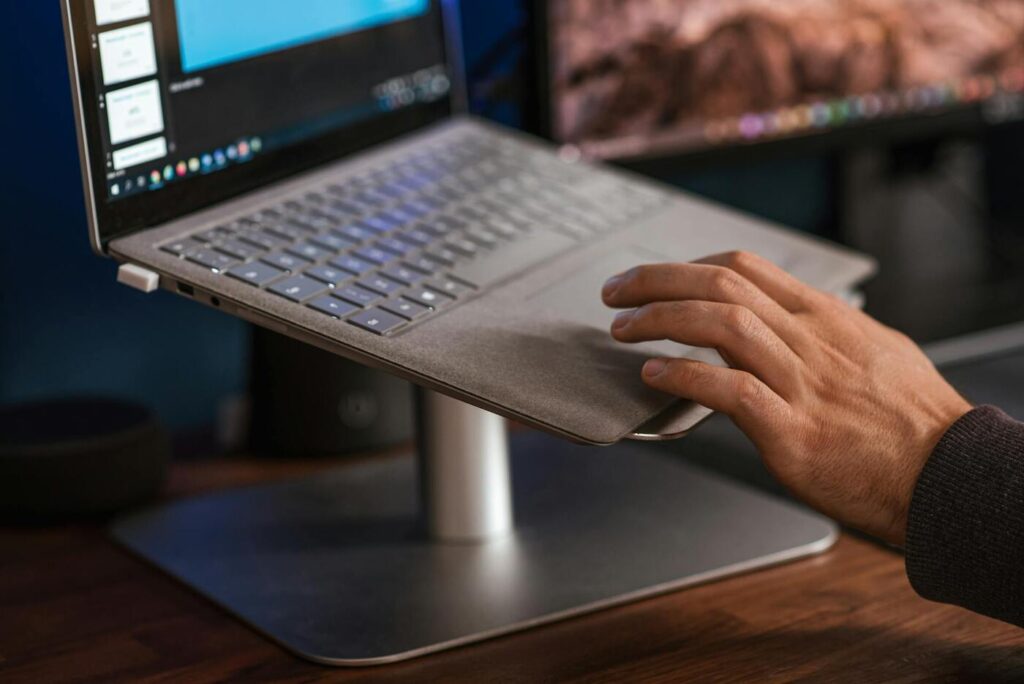
The laptop stand is one of the most popular ergonomic tools; many use it to alleviate strain caused by long hours of digital work. But does the laptop stand truly offer ergonomic benefits without drawbacks? An implication of using a laptop stand alone – without any extra tools – is the awkwardness of typing on its raised keyboard surface.
Typing on a laptop stand may cause strain due to your laptop keyboard’s unideal height relative to your elbows and wrists. In addition, some stands lack stability. Yet, typing on a stand is fine occasionally for light tasks like reading, browsing the internet, or watching videos.
Let’s explore how far you can take typing on a laptop stand, and the best way to resolve the issue of unergonomic typing. In the process, you’ll likely make additions to your portable office toolkit –- improving the contents of your bag — since the laptop stand is an imperfect and inadequate tool.
Laptop Stand as an Ergonomic Tool
Despite popular belief, the laptop stand is not a perfect solution to your ergonomic woes. Here are two components of laptop ergonomics:
- Viewing a screen
- Typing on a keyboard
A laptop stand tackles one component but not the other.
A laptop stand primarily tackles the ergonomics of screen positioning, relieving strain on your neck and shoulders by raising your laptop’s display to eye level. Yet, it lacks built-in support for typing posture, which encompasses comfort in your wrists, arms, and elbows.
In other words, the pain that a laptop stand alleviates is the pain of your neck/shoulders resulting from bad posture when you’re stooped over, awkwardly looking downwards at your (small) laptop display.
But even when your laptop screen is aligned optimally, its keyboard’s position – relative to the screen – inherently leads to poor wrist posture. At this point, your laptop keyboard is too high for your wrists and forearms.
Thus using a laptop stand potentially improves ergonomics, but its effectiveness depends on additional factors such as keyboard placement and wrist support.
Delving into the stand’s design and construction, some laptop stands may be unstable or wobbly. Typing on an unstable stand is frustrating at best, and leads to strain and errors at worst. The only way to prevent this issue is to cautiously select laptop stands that are stable and sturdy for a reliable typing experience.
Related: The Proper Ergonomic Desk Setup for Remote Work
Unideal Typing on a Laptop

The way to type comfortably on a laptop’s keyboard is to align your wrists and forearms with its small keyboard. Whether you’re typing on a stand or not, this suggests unideal compromises to your natural posture:
- Arms not parallel to shoulders: Since your laptop keyboard is small, you would likely bring both wrists closer to the center for typing. This narrows your arm span, causing your posture to deviate from the natural alignment where arms are comfortably parallel to the shoulders.
- Wrist flexion: To type, you are forced to bend your wrists downward, deviating from your neutral wrist position during rest. Prolonged wrist flexion increases strain.
(Note: Only an ergonomic keyboard can alleviate this common and widespread problem.)
Thus, as long as you’re typing on your laptop’s built-in keyboard (with or without a stand), these problems will persist.
Bringing scrutiny to the keyboard, how ergonomic are laptop keyboards by design?
While laptop keyboards vary in ergonomic design, they are typically compact and fixed in position, lacking ergonomic features like built-in wrist rests (unlike external keyboards). Smaller keys, tighter spacing, and shallow key travel of laptop keyboards may increase typing discomfort or errors.
Specifically, here are the limitations of laptop keyboards by design:
- Smaller key size and spacing: Being more compact, laptop keyboards may have slightly smaller keys and tighter spacing, potentially increasing typing discomfort or errors.
- Shallow key travel: This is the distance a key moves when pressed before fully depressing. As laptop keyboards often have shallow key travel, there is less feeling of keys being pressed down and released. This can cause discomfort during long typing sessions, increasing strain on fingers and wrists.
- Lack of wrist support: Laptop keyboards often lack any wrist support provision. They are unlike external keyboards that may feature wrist rests and additional features that enhance ergonomic support during typing.
You can mitigate at least a few of these problems by selecting an external keyboard that suits you ergonomically.
This article was originally published on unboundist.com. If it is now published on any other site, it was done without permission from the copyright owner.
Why You Need an External Keyboard

Since typing on a laptop keyboard poses an inherent problem with ergonomics, here’s what you need to do: get an external keyboard. It may seem like an additional expense, but the long-term benefits of comfort and productivity outweigh the cost.
I understand the inertia you may have for making the switch. An external keyboard isn’t merely an additional expense, but also takes up more space, is less familiar than your laptop’s built-in keyboard, and is less portable due to its size and weight. Yet, with the wide variety of portable and affordable external keyboards available today, finding one that suits your needs shouldn’t be a deterrent.
Customization
First and foremost, using an external keyboard provides you with the flexibility to customize. You can get any external keyboard with the features you need.
No longer are you chained to your laptop’s built-in keyboard – your screen and keyboard are separated so that you can freely move/elevate one without affecting the other’s position. When the screen is elevated on a laptop stand, you get to type on a keyboard that is rested on your desk’s flat surface.
Larger Keyboard: Larger Key Size and Spacing
Most external keyboards are larger than their built-in counterparts. They often have larger keys and more generous spacing between keys, making it easier to type comfortably and accurately without drawing both wrists and forearms into the center of your laptop.
More Key Travel and Better Tactile Feedback
Given the design of external keyboards, you can invest in one with much further key travel than your laptop’s built-in keyboard. When a key can travel a larger distance when pressed, you will have more ‘feeling’ of pressing and releasing your keys. This feels more comfortable when you type for an extended period.
Better still, if you feel a noticeable resistance when pressing the keys, it’s indicative of good tactile feedback which offers you as a typist a satisfying sensation.
Ergonomic Keyboard
Not all external keyboards are necessarily ergonomic. A more advanced investment is to go for an ergonomic keyboard.
While an external keyboard refers to any keyboard that is physically separate from the device it is connected to, an ergonomic keyboard prioritizes ergonomic features. It is specifically designed to reduce strain and discomfort during typing, primarily by promoting a natural hand and wrist position.
Ergonomic keyboards are not for everyone. They feature unique layouts that could take some time to familiarize with – such as split designs, curved or tented shapes, adjustable tilt angles, and built-in wrist rests. Not everyone would prefer such features, particularly if a standard keyboard suffices and does not cause you a lot of discomfort or strain. For others, ergonomic keyboards may be much more expensive but worthwhile, providing a fully ergonomic typing experience.
If you are unsure, I’d recommend working on a regular external keyboard first, before deciding if you want an ‘upgrade’ to an ergonomic keyboard.
Typing Ergonomically on the Go
What about typing ergonomically when you travel or work beyond your home? It’s important to choose an external keyboard that balances ergonomics with portability.
If you opt for a compact external keyboard that is lightweight and easy to carry, you’ll make some ergonomic sacrifices. You may not have a full-size keyboard with comfortably spaced keys, but if this doesn’t matter to you, go for it.
Be careful with sacrificing too much size or weight:
- For instance, foldable keyboards lack ergonomic features – they typically encompass limited key travel and a less stable typing surface.
- Don’t opt for lightweight materials at the expense of durability. Keyboards with a durable construction can better withstand the rigors of travel.
- Keyboards with spill-resistant features are preferable, given the unpredictable nature of travel and diverse environments.
Choose a wireless external keyboard with Bluetooth connectivity to eliminate the need for cables and make it easier to connect to multiple devices. You’ll have less clutter and accessories to deal with while working beyond the home.
Conclusion: Choose Your Tools Wisely
While a laptop stand can improve your screen alignment, it falls short of enabling true ergonomic comfort during typing.
The discomfort or strain in your wrists and forearms can be tackled by selecting a suitable stand, adjusting it properly, and using ergonomic accessories as needed. Pairing a laptop stand with an external keyboard is a non-negotiable for true ergonomic comfort.
This suitable pairing helps to minimize discomfort and maximize productivity in your typing endeavors, whether at home or on the go.