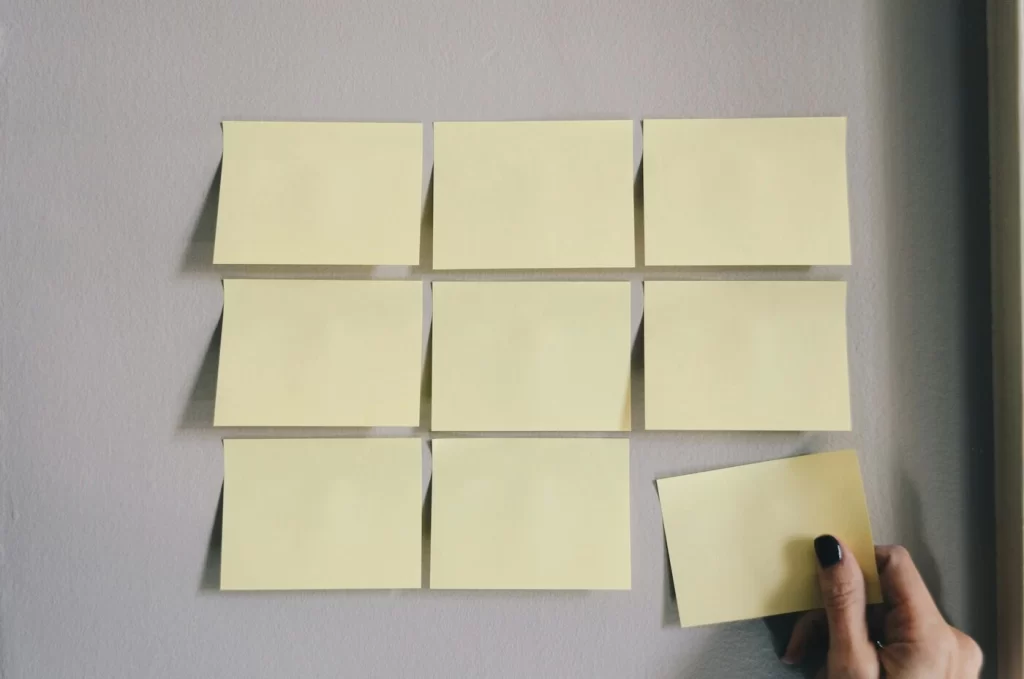
How do you create a productive home office desk setup? By default, the furniture and tools in your home will not suffice.
When I first began working from home, I had to use my bulky kitchen chair. I endured neck and shoulder strain as the height of my laptop was too low for my eyes when I’m seated at my desk. Thus, I learned that mixing and matching furniture can be a productivity killer, if my goal is to work at my best efficiency from home.
Having a well-equipped home office is crucial for productivity, comfort, and overall well-being. What should it entail?
An effective home office hinges on an ergonomic desk arrangement with productivity-enhancing tools, such as appropriate screens and cables. Augment this setup with environmental essentials like 4000K cool-white light, reliable air conditioning, and noise reduction tools for a conducive workspace.
Let us explore 14 items that you should have in your home office, categorized into two main groups: desk essentials and space/environmental essentials. Use these items as a checklist as you go about building or improving your own home office.
Desk Essentials
Assuming you already have a work laptop and a standard sitting desk. What else do you need? Before we dive into the nitty-gritty items, here’s what you should know:
An efficient home office desk hinges on core aspects to optimize productivity, entailing an ergonomic desk setup with a comfortable chair. Supplementing these basics are productivity-enhancing tools like multiple screens for multitasking, charging cables, and a muted phone for uninterrupted work.
If you’re looking to build or improve your home office, let us now look at each item constituting a productive desk.
Comfortable office chair
Alongside your desk, your chair is the most important piece of furniture. You should avoid the cheapest chair. Sitting in a chair not specially built for long periods of sedentary time can seriously hurt your back.
Avoid using random chairs from your kitchen, living room, or garage. Instead, get an extremely comfortable chair that will last a long time. Getting one with adjustable height will ensure that it fits nicely with your desk’s height.
The best office chairs are Herman Miller Aeron, Embody, Mirra 2, Steelcase Gesture, Leap v2, Humanscale Freedom, and a few others.
It is good to go somewhere local to test some office chairs before buying one, preferably at companies with a good return policy (just in case a chair turns out unsuitable for you).
Ergonomic desk setup
If you suffer from sloppiness and low energy, making a few changes to your desk’s ergonomics might solve your problems.
For an ergonomic desk, the goal is to align the desk and chair with the user’s body mechanics, to accomplish two things: 1) reduce the risk of musculoskeletal issues; and 2) create an environment conducive to sustained focus and efficiency.
Here are some key tools and features entailing an ergonomic desk setup:
- Adjustable ergonomic chair
- Spacious desk at a comfortable height
- Properly positioned computer monitor
- Keyboard and mouse at the correct height
- Cable management for a clutter-free workspace
- Reduction of strain on the neck, shoulders, wrists, and hands
Second display
Research has found that most workers who must multitask in an office environment perform better with two monitors compared to one. Two screens allow you to display the applications you need visibly and accessibly. Thus, you can focus on your main task without dealing with the hassle of switching between applications on one screen.
Thus, get a second display. Get a monitor for your laptop to function as a second screen.
Besides a monitor, fortunately, a second screen from a smartphone, tablet, or a smaller portable monitor could also enhance productivity. It all depends on the nature of your work, and how you set your workspace up.
Related: Monitor Alternatives that Suit Your Budget and Desk Space
However, ensure you have enough desk surface area to hold two displays alongside your other desk tools.
This article was originally published on unboundist.com. If it is now published on any other site, it was done without permission from the copyright owner.
USB charging cables and chargers
Perhaps one of the screens you work on includes your phone, used for purposes like quick research, calendar planning, or calculations. This means you want your phone at your desk with enough battery life.
Keep a USB charging cable or charger handy at your desk. This will enable you to conveniently plug your smartphone into either the wall socket or your laptop for charging.
This simple habit ensures you keep your phone charged and connected. You can stay organized with minimal disruptions, such as avoiding the hassle of unnecessarily leaving your desk and fiddling with logistics.
Silenced and cleanly organized mobile phone
You may want a mobile phone by your side to serve as a handy display for multitasking and the occasional quick work. But make sure it meets two criteria: 1) Ensure it’s cleanly organized (such that the home screen isn’t disorganized and you have only the essential apps you need); and 2) Ensure that it is silenced (at the very least, ensure that you won’t be distracted by notifications).
An alternative is to use pen/paper for jotting down notes but there are clear limitations here. With your phone by your side, you can easily edit your digital calendar, or reply to a quick message on Teams or Outlook that takes you less than two minutes.
At least 1 ergonomics support device
Add at least 1 ergonomics support tool into your workspace. The idea is to address the most pressing ergonomic issue you have. Most people have at least one improvement they can make that would remove pain or add productive hours to their day.
It could be a change of office chair to one that provides lumbar support, or it could be incorporating a basic laptop stand because your shoulder/neck has started to ache from hunching over your laptop screen. It could involve adding a sit-stand desk or even something as simple as repositioning a desk for better legroom.
Even if you’re not an ergonomic expert, basic physical awareness will tell you what issue(s) you need to tackle. Then, make the necessary (usually one-off) ergonomic improvement rather than delay addressing the issues.
Related: Bad Desk Ergonomics (10 Examples): Avoid These Mistakes!
Notebook or writing pad
A notebook or writing pad is great for taking notes, brainstorming ideas, and making to-do lists. It can either be a handy companion to your (cluttered) digital screens or a refreshing change from using screens.
Here’s how a notebook or writing pad may come in handy:
- Learning or researching a new area: Penning notes and ideas on paper facilitates better learning and memory. (You can always organize and consolidate them later digitally.)
- During deep work: At times, you may want to quickly jot down something that surfaces in your mind, so that you can swiftly move on with your focused task.
- Avoid task switching on your laptop: When your computer screen is cluttered with many applications, you may prefer to jot things down on paper. You also avoid jumping between apps which is distracting.
Drawer or pencil box
Visible clutter in your workspace hinders your ability to focus and concentrate. Too many things in your field of vision can be distracting, so you would want to keep unnecessary items in a storage place, such as a drawer or pencil box.
I prefer to keep my items out of sight but within reach. IKEA drawer units are popular amongst home office workers. But any pencil box, mug, or storage container that keeps your desk tidy will do the trick.
Space/Environmental Essentials

Setting up a great home office goes beyond furniture and gadgets; it’s also about designing the right work environment.
Merely obtaining the right desk essentials is insufficient. Unfortunately, most people stop there and neglect most items in this section. Ignore them at your peril. The reality is that space and environmental factors are crucial for creating a productive and focused atmosphere.
At least 4000K cool white light
In your workspace, you want to have a cool, neutral white light that closely simulates natural daylight. This entails a color temperature of around 4000K and above. 4000K cool-white lighting is known to promote alertness, reduce eye strain, and create a well-lit environment that is more conducive to sustained focus and productivity.
Related: Best Light Colors for Productive Work (Learning, Creativity, and Concentration)
Unfortunately, most homes typically come with standard lighting fixtures that are not calibrated to such a color temperature – the default lighting in homes often leans towards warmer tones (3000K and below).
You should strongly consider adjusting or supplementing your home lighting to incorporate the recommended 4000K cool white light. For example, you can do this through the following means:
- LED Bulbs: Replace existing bulbs with LED bulbs that emit light with a color temperature of 4000K. Look for LED bulbs labeled as “cool white” or “daylight.”
- Adjustable Desk Lamps: Use desk lamps with adjustable color temperature settings. Many modern LED desk lamps allow you to customize the color temperature to achieve the desired cool white light.
- Overhead Lighting Fixtures: Install overhead lighting fixtures with LED bulbs that emit light at 4000K.
Air conditioning
Air conditioning is arguably not a luxury, but an essential furnishing in a home office. The reason is that air temperature has a significant impact on productivity.
Keep your home office comfortably cool for better focus on tasks, but not overly cold. Studies show that raising the temperature from 68 to 77 degrees Fahrenheit improved office workers’ typing accuracy by 44% and output by 150%.
However, going above 77 degrees may be too warm for most people, causing lethargy and reduced focus.
Noise-cancelling headphones (or white noise)
A good pair of headphones at your desk will come in handy for Zoom calls, listening to music as you work, and learning from podcasts.
Better still, a pair of noise-cancelling headphones may be pricey but worth it. If you have never tried one, you may be surprised at how effective they are at blocking unwanted noise. These headphones come in handy when you cannot control how much noise enters your apartment or when traveling and working in crowded places.
Thankfully, you can find noise-cancelling headphones in the market for less than $100. These headphones are high in quality and well-reviewed. An alternative that may work for you are earplugs.
White noise works too. If the above solutions are not within reach, play white noise. The sound of waves, raindrops, and wind can drown out distracting background sounds. This is particularly beneficial in shared living spaces or environments with unpredictable noise levels.
Daily and weekly goal tracker
This is the only piece of paper I recommend having on your desk if you are going for a paperless workspace.
Tracking your goals and habits will improve your life. This becomes a non-negotiable if you work from home, unless you are fine with days passing quickly in a blur. Whether you are a self-employed or a remote professional, you must stay extra organized when you work from home. Stay accountable to yourself.
You will benefit from staying motivated and on track every single day. Having your goals and habits printed on your desk makes it harder to forget them.
Tea, Water, or Beverages That Boost Productivity
Feeling sluggish after a heavy lunch or a restless night? Stay hydrated and energized by having a variety of beverages at hand, such as water, tea, or other healthy options.
Don’t underestimate how proper hydration can help you maintain focus and energy levels. With good beverages at hand, you tackle tasks more efficiently.
On the other hand, coffee and alcohol can be rather dehydrating if you consume too much.
Use “Do not disturb” time
If your home office is in a shared space where you’ll inevitably encounter other people, it’s essential that you set boundaries. One way to do so is to use “do not disturb” time.
How do you implement this?
First, you can’t shy away from communication. You can come up with a specific schedule to share with your family members/flatmates so they know the dates and times to NOT interrupt you.
Second, you could set up environmental signals to show that you are busy. Of course, a simple way is to paste a sign at your door that says ‘Do not disturb’. You can light your workspace up in a certain color (such as cool-white light or daylight) to signal to your family members that you are working.
This proactive “do not disturb” approach helps a more interruption-free work environment when living with others.
Related: No-nonsense Ways to Manage Work-from-Home Family Interruptions
While I have listed 14 items to include that you could use as a personal checklist, don’t neglect items that you should exclude from your home office. Here’s a comprehensive list of 17 items to eliminate.
From selecting and optimizing various spaces in your home to sharing space with others and finding alternatives, we have more tips for you. Check out our comprehensive guide to get your home office set up and ready in no time.