
How do you ease the physical pain caused by prolonged sitting? How do you tackle issues like loss of productivity or weight gain from sitting too much?
Standing more frequently is often understood as the solution. Yet, standing while you work isn’t as straightforward as it seems.
The benefits of standing while you work are well-documented: improved posture, increased energy levels, and reduced risk of certain musculoskeletal and cardiovascular health conditions, amongst other positives.
Thus, the question arises: What is the best way to stand while working?
I understand how frustrating it can be to deal with the consequences of sitting too much, and yet struggle to stand or incorporate a routine. That is until I learned these tips, which I’m about to share with you.
Surprisingly, users of standing desks reportedly encounter low back and foot pain. This highlights the importance of understanding the nuances of standing while working, especially if you’re taking matters of health and productivity into your own hands.
Let’s dissect the science behind utilizing a standing desk optimally, so you can start standing while you work like a champ.
Proper Posture at a Standing Desk: Actionable Tips
Here’s a common mistake people make: They mistakenly believe using a standing desk is a cure-all which allows them to neglect proper posture.
In reality, maintaining proper posture at a standing desk shouldn’t be neglected; otherwise, it defeats the purpose entirely.
Proper posture is something you should pay attention to once you begin using a standing desk – I’d recommend incorporating these proper postural habits 5-15 minutes at a time when you first start using a standing desk. This is manageable and won’t wear you out. After which, proper postural habits at a standing desk can become habitual.
Here are some tips to help you maintain good posture while standing:
Adjust desk and monitor height
Everything else can ‘fall into place’ if you just do this one thing. If you neglect this, your posture will likely be compromised even if you try your best to follow the following steps.
Start by setting your standing desk to the correct height. Whether you’re using a sit-stand desk or a tool like a laptop stand or standing desk converter, you need to ensure two things:
- For optimal typing posture, your elbows should be at a 90-degree angle when typing, with your wrists in a neutral position.
- For optimal viewing of screens, your monitor or laptop screen should be at eye level, so you don’t have to strain your neck to view it.
Stand tall
Limit slouching or leaning forward. One technique you can use is to imagine a string pulling gently upward from the top of your head, lengthening your spine and keeping your head aligned with your shoulders and hips.
To maintain a neutral spine, imagine a straight line running from your ears through your shoulders, hips, and down to your ankles.
Distribute your weight evenly

You may sometimes be tempted or conditioned to lean to one side or shift your weight onto one foot. However, this can potentially lead to muscle imbalances and/or discomfort given prolonged use of a standing desk.
Instead, you should aim to stand with your feet hip-width apart most of the time — distribute your weight evenly between both feet.
Engage your core
This practice will help you maintain stability while standing. Engage your spine. Activate your abdominal muscles by drawing your navel towards your spine slightly.
Stay relaxed and comfortable
Further, stay sufficiently relaxed. Keep your shoulders relaxed and avoid hunching them. If you experience pressure on your feet and joints, standing on a cushioned mat may help. Consider using a footrest to support one foot while standing, especially if you tend to shift your weight from one foot to the other.
This article was originally published on unboundist.com. If it is now published on any other site, it was done without permission from the copyright owner.
Ergonomic Setup for Standing

Purely using a standing desk doesn’t equate to taking care of your ergonomics.
An ergonomic setup involves many components such as the right desk and chair height, sufficient leg room, the right screen height, suitable keyboard and mouse placement, good lighting, and so on… here’s a comprehensive guide if you’re setting up an ergonomic desk that you plan to optimize for a long time.
Your standing desk is just a tool. Understand and don’t forget that. You may also choose to incorporate ergonomic accessories like monitor stands, footrests, and anti-fatigue mats for added support, if such tools enhance your comfort and productivity.
Here’s an example of how using a standing desk alone might not be adequate: You may need to add an ergonomic keyboard or under-desk keyboard tray to your standing desk setup. Here’s why:
- Unideal ergonomics with laptop: If you are merely using a laptop on a standing desk, aligning your screen height at eye level usually means that the desk surface is too high for your wrists.
- Add a keyboard tray: For you to type comfortably and prevent wrist strain, an under-desk keyboard tray would help keep your wrists in a neutral position.
- Add a laptop stand and external keyboard: Alternatively, you’d want to further elevate your laptop (using a laptop stand or desktop riser), and then use an external keyboard to type comfortably atop your standing desk.
Maximizing Productivity with Standing Desks

Standing desks offer more than just physical benefits; they can also enhance productivity.
You stand to gain better mental focus, increased time pressure to get things done, and perseverance through fatigue. Yet, productivity isn’t just given to you when you utilize a standing desk – here’s a guide on specific strategies that you can use to optimize your effectiveness while you stand at work.
To summarise the nitty-gritty, here’s how to make the most of your standing workspace:
- Stand during periods of low cognitive demand to boost circulation and alertness.
- Recognize tasks suited for standing, such as communication, repetitive, managerial, and learning tasks – here’s a comprehensive list of 11 types of work tasks you can perform while using a standing desk.
In contrast, cognitively demanding tasks such as deep work, writing, graphic design, video editing, etc. may be best suited to sitting, when your entire body is most relaxed. - Implement a sit-stand schedule to maintain focus and energy throughout the day.
Setting Expectations and Transitioning Seamlessly
Transitioning to a standing desk requires patience and adjustment.
In a study of call center employees, it was found that productivity improvements were not very significant within the first month when employees started using stand-capable desks. However, productivity improvements were significantly enhanced from the second month onwards.
This is indeed normal; the body requires adjustment due to the new experience of physical stress (caused by standing).
On the contrary, forcing yourself to stand for prolonged periods can cause discomfort and even damage to multiple body regions, especially in the lower back and limbs.
To ease your transition, ensure that you avoid unrealistic expectations and adapt by employing the right practices. Here’s the gist of what you should do:
- Be kind to yourself and expect at least two weeks to adapt to standing.
- Alternate between sitting and standing to avoid fatigue and discomfort.
- Limit standing to no more than four hours a day to prevent strain and negative health effects.
Fine-Tuning Your Standing Routine
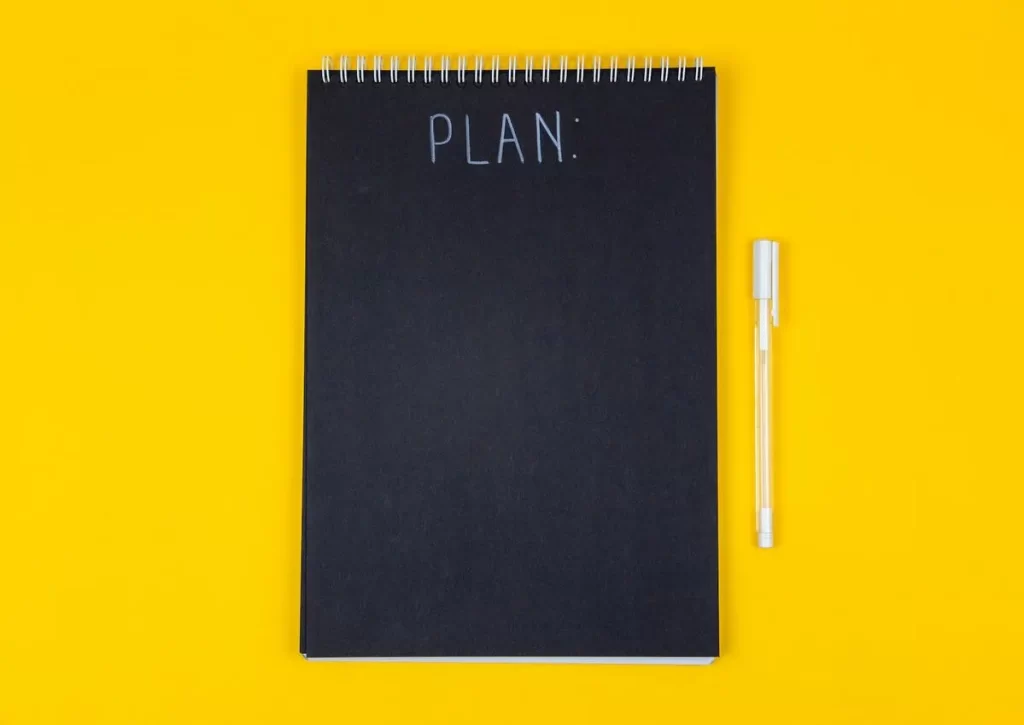
Finding the optimal balance between sitting and standing is key to long-term comfort and productivity.
Experiment with different sit-stand intervals to discover what works best for you. Research has found that the ideal sit-stand schedule follows a sit-stand duration that ranges from 1:1 to 3:1 to maximize comfort and productivity. It’s important that you break up sitting by standing, such as alternating 30-90 min of sitting and 30 min of standing – but avoid standing beyond 4 hours a day.
Here’s a guide on integrating a sit-stand schedule with a clear understanding of when to tactically stand while working.
You should get a good sense of your body’s cues, as well as strategic task allocation for productivity. Know how to pace yourself and spread out your sitting versus standing tasks.
Conclusion
By following the guidelines outlined in this guide and listening to your body’s cues, you can create a standing routine that promotes both comfort and productivity in your workspace.
Achieving the best results requires careful attention to posture, ergonomic setup, productivity optimization, and seamless transitioning over weeks or months.
It may take some effort logistically but the rewards will be long-lasting.