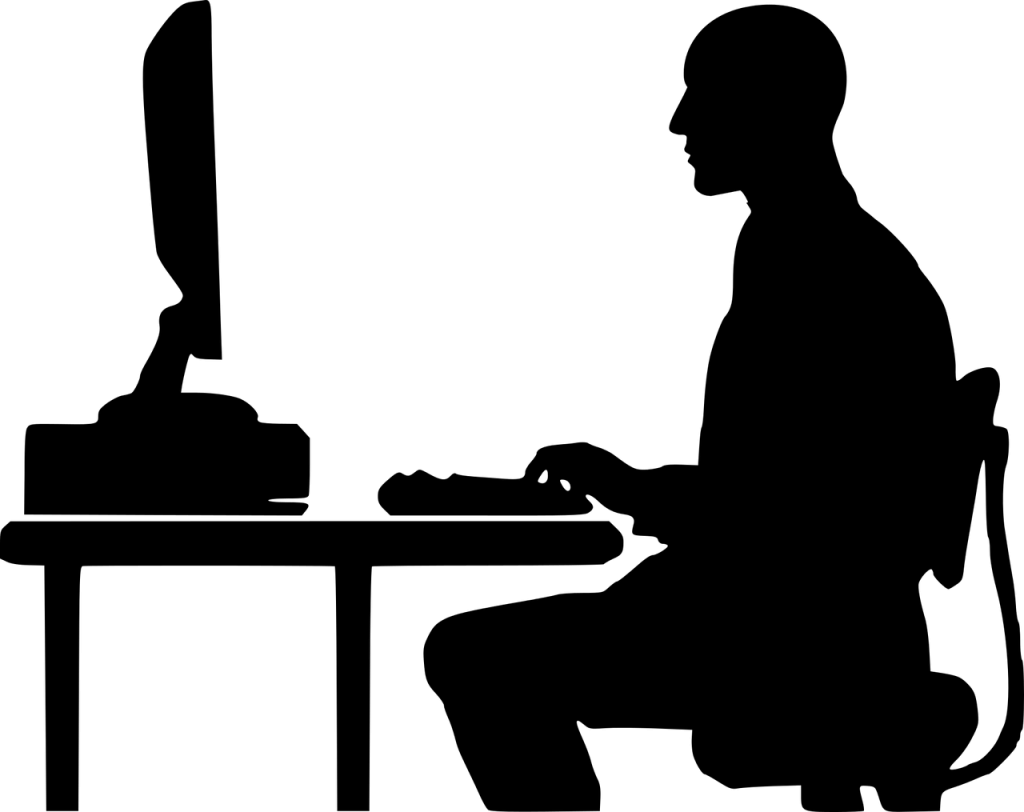
Perhaps, your typing wrist posture is awkward and painful but you couldn’t get your desk to be low enough, or high enough, to accommodate your wrists’ natural position.
Yikes! No one likes sitting for hours and typing away uncomfortably.
A home office setup is efficient when you have adjustable tools to customize your posture.
Standing desks and keyboard trays are good examples.
Both a standing desk and a keyboard tray can help with wrist posture. With a keyboard tray, your keyboard can be placed lower than your desk surface, angled for your typing needs. On the other hand, a standing desk can be raised or lowered to get your wrists to rest naturally on the desk surface.
Whichever tool you prefer depends on the specific problem you have.
What do you want to accomplish with your WFH setup? Let’s take a closer look at both options.
Standing desk and keyboard tray comparison

Both a standing desk and a keyboard tray can improve the ways you work. The question is, what problem(s) are you looking to solve?
Simply, a standing desk is the more attractive option, as it comes as an entire ‘package’. It is often branded as the ergonomic solution. A height-adjustable desk that changes the ways that you work: you can sit and stand, which is better flexibility for a long day. On the contrary, a keyboard tray is a specialized tool that is designed to serve one purpose: to help you achieve the most comfortable, painless, and risk-free wrist posture at your desk.
So, if you are mainly searching for a specialized tool for your comfortable typing, you should first consider a keyboard tray.
What about the key differences between a keyboard tray and a standing desk – what can one offer that the other could not?
As compared to a standing desk, a keyboard tray gives you more wrist accommodation in terms of an adjustable 0-15° negative tilt, which lets you find your most comfortable typing position. Many trays come with a wrist rest pad to support your wrists.
| Features | Standing Desk | Keyboard Tray |
| Height adjustment range | 15” to 25” | 5” to 6” |
| Adjustable tilt (Typing angle) | 0° | 0 to -15° |
| Desk surface freed up | NA | 20” W x 8” D |
| Average price | $500 and above | $50 to $100 |
As you can see, keyboard trays typically give you at least 5-6 inches of height adjustment below the surface of your desk. Certain keyboard trays let you raise the keyboard a few inches above your desk surface.
But arguably, one of the most important features of a keyboard tray is its adjustable negative tilt.
In fact, you will be most comfortable typing with a slightly negative keyboard tilt. This is because the negative caters to the shape of your hand. When you type, the problem is that your wrist may have an upward bend in order to press on your keys, so a negative keyboard tilt cancels out the awkward upward bend and allows your wrists to be ‘neutral’. If you are a fast typer or do a lot of typing, a negatively tilted keyboard tray can afford you much ease and relief!

In contrast, a positive keyboard tilt can increase risk of repetitive strain injury and carpal tunnel syndrome.
To employ a negative keyboard tilt, ensure that the top row of your keys is slightly below the bottom row of your keys. The best angle is subjective and occurs between -5 to -15°.
You should also know that a keyboard tray frees up your desk surface. Most keyboards are at least 17 inches wide; keyboard trays are around 20 inches wide and 8 inches deep. So, shifting your keyboard and mouse off your desk will give more space for other desk accessories.
The final benefit of a keyboard tray – compared to a standing desk – is obviously its price.
While $100 for a high-quality keyboard tray isn’t exactly cheap, it is more affordable for those who feel that standing desks have been priced out of their reach.
The main feature of a standing desk, without saying, is its sit-stand height adjustment range. Standing while you work is something that can help a lot of remote workers and office workers with their health and productivity.
Overall assessment: If you are going for a standing workstation that gives you overall health and productivity benefits, a standing desk, or its low-cost alternatives, would be your best option. But if you are looking specifically for better wrist and typing comfort, opt for a keyboard tray, as it should perfectly customize your wrist posture.
This article was originally published on unboundist.com. If it is now published on any other site, it was done without permission from the copyright owner.
Should I use a keyboard tray with a standing desk?
When talking about ergonomics, manufacturing brands tend to categorize standing desks and keyboard trays together as “must-have” ergonomic tools. How convenient – what a great marketing strategy.
But there are some legitimately good reasons why people actually prefer to use both tools together.
Even with a sit-stand desk, you may still encounter problems with aligning your devices at the appropriate height.
This is because there are dual ergonomics involved.
At your desk, the top of your monitor screen should be aligned at eye level, and your keyboard should be where your wrist ends up naturally when you type (while keeping your forearms parallel to the ground).
Often such dual ergonomics is simply not possible, as either your keyboard or monitor will be aligned at the wrong height:
- If your keyboard is placed at an appropriate height for your wrists, your monitor (or laptop screen) may be too low for your eyes
- If your monitor’s height is aligned with your eye level, your keyboard will likely be too high for your wrists
These minor imperfections can result in an uncomfortable setup, after all.
A keyboard tray, used with a standing desk, can take care of your monitor and keyboard alignments at the same time. When your monitor (or laptop) is raised to eye level on your standing desk, using a keyboard tray will enable typing at a lower, customized position and angle for your wrists.
If you are enticed to take care of such ‘dual ergonomics’, consider adding a keyboard tray to your standing desk by going through the entire decision-making process here.
Is it better to have a keyboard tray?
With all the benefits mentioned about the keyboard tray, make no mistake that it is not the perfect accessory for everyone’s needs.
Some people may find a keyboard tray awkward, and many products in the market feel bulky and unappealing. Some keyboard trays feel bouncy when you type.
Using a keyboard tray is not perfect, but it works much better if you choose a sturdy tray that has enough clearance for your knees and sufficient surface area for your keyboard and mouse.
To be precise, you want to ensure that your keyboard tray does not create these main issues associated with them:
- Inadequate keyboard and mouse area
- Knee clearance issue
- ‘Bounce’ when typing on a keyboard tray
First, you want to make sure that your keyboard tray is wide enough to fit your mouse and keyboard. This is easy, as all you need to do is to place your keyboard and mouse on a flat surface like how you would normally use them, and measure the surface area they take up. That is the minimum space you need to comfortably use your keyboard and mouse.
Second, you need to avoid using bulky or large keyboard trays that get in the way of your knees. This is especially critical if your height is low – get a sense of how much room you have for your keyboard tray when seated at your desk. Then, select the right keyboard tray. Using a thin and compact keyboard tray, like the VIVO Under Desk Keyboard Tray, will ensure that you do not lose more than 1-3 inches of space underneath your desk surface. Otherwise, if a thin keyboard tray interferes with your knees, you might need to get a higher desk or choose another solution to your typing problem.
Lastly, pick a keyboard tray without a ‘bounce’ problem. You can opt for steel or wooden trays if you have the habit of heavy typing. Carefully review products before you buy them to see what other users say about the usability of the keyboard tray.
Summary
Both standing desks and keyboard trays are just as they say – ergonomic solutions for your workspace. But they have different features. A keyboard tray is a specialized tool designed to accommodate your most comfortable wrist positioning, while a standing desk offers you sit-stand flexibility. Depending on what you are looking for, you can pick one or the other, or combine both tools to achieve the most productive setup.