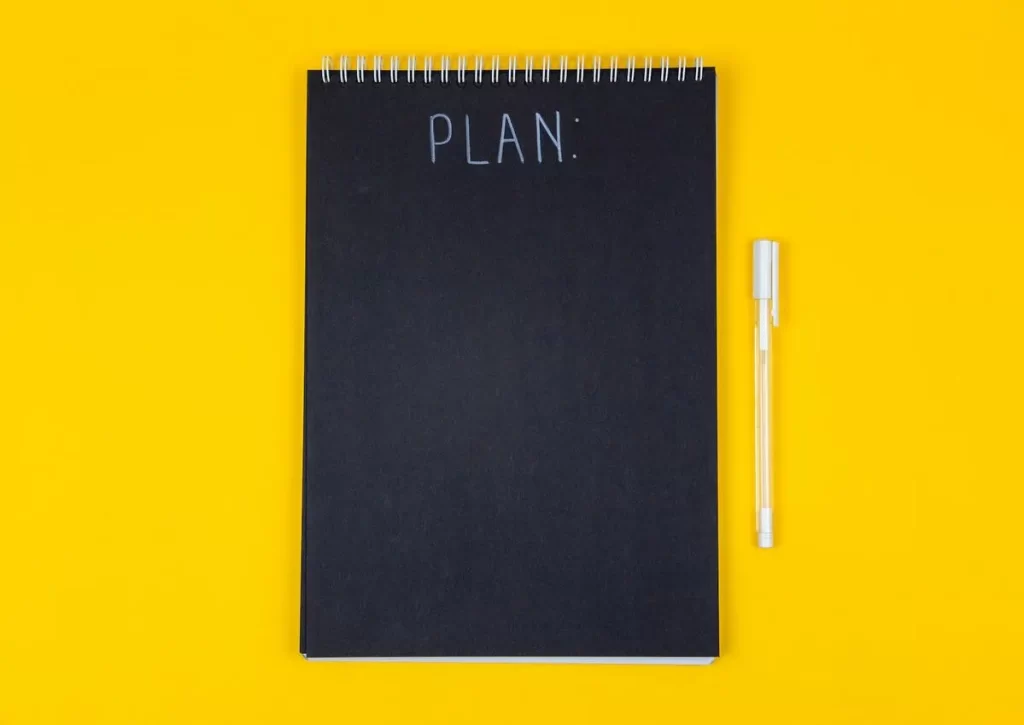
Using a standing desk is a productive and healthy way to work. However, not all work is best suited to be done standing. Some work is best done when you are relaxed on a chair, while other tasks can be performed well at a standing desk.
Generally, tasks suited to be done at a standing desk require less focused attention and shorter periods of effort. When you stand, you give yourself a mild sense of physical stress and urgency to complete these tasks. If you sit for too long, you may instead get distracted, inattentive, and tired.
Here is a brief overview of the types of tasks best suited for standing desk work, with 11 examples.
Types of tasks suited for standing desk work
Noone can stand and be productive for prolonged periods of time. If you are a ‘beginner’, standing for 10-20 minutes at a time is manageable, but beyond that, it gets tough. There are strategies you can employ to help you quickly and seamlessly get used to the habit of standing while you work.
Moreover, when you stand at your desk, it can be unproductive to make yourself churn out a difficult report, or problem-solve a topic that needs considerable thought.
Some tasks are better suited to be performed while standing than others. After learning what they are, you would be able to plan and organize these tasks better into your sit-stand schedule, so that you are the most efficient you can be.
Specifically, tasks that are complex and cognitively demanding can be best performed when your body is most relaxed, in a seated position. Examples are writing tasks, critical data analysis, project planning, and other forms of deep work. On the other hand, there are four categories of tasks that take shorter periods of time – tasks that typically do not require hours of focused attention to complete:
- Communication tasks
- Managerial tasks
- Repetitive tasks
- Learning tasks
| Category of Task | Definition | Examples |
| Communication | Communication tasks involve skills like teamwork, negotiation, writing and verbal communication |
|
| Repetitive | Manual office tasks done repeatedly on a regular basis. These tasks can be automated or outsourced |
|
| Learning | Acquisition of new knowledge or skills through study |
|
| Managerial | “Higher-level” tasks that involve organizing people, systems and making decisions |
|
Most of us, regardless of the type of office job or business we work on, will be working on most, if not all of these categories of work. These are common, everyday tasks.
- Communication tasks are the most straightforward. You communicate with others in short blocks of time, in order to convey information and get things done.
- Likewise, repetitive tasks like data entry require less brainpower and can be “powered through” while standing.
- When it comes to learning or managerial tasks, more brainpower is utilized in short bursts.
Managerial tasks are “higher-level” tasks that involve organizing people, systems and making decisions. You provide value to others swiftly and smartly, so “thinking on your feet” helps.
- For learning tasks, you would typically scan for information and absorb what is relevant, in a bite-sized manner.
When you batch different types of tasks into your sit-stand schedule, not only would you find it easier to work beyond 40 hours a week if you like, but you will also become more productive when you work. When you get tired, you can simply switch to a standing position and capitalize on those otherwise wasted minutes or hours.
Performing different tasks while sitting versus standing can make realistic goals like running side hustles as a remote or hybrid worker much easier to accomplish.
Let’s look at some examples.
1. Data entry
Likely, you will perform some sort of data entry at your job, and even on your side business. Every business needs data for record-keeping and decision-making.
These are often the most basic tasks that you want to “blitz” through at work, as they may be time-consuming and simply boring.
At times, use a standing desk to give you the urgency to power through. It will also reduce the odds that your mind gets distracted and drifts off.
2. Emails
Too much of the workday is often spent fiddling with emails. You likely receive emails at any given time of the day – many of them. It will be wise to batch your emails into short blocks of time during the day, during which you sort through and answer them while standing.
Standing introduces a mild sense of physical stress that can push you to work faster and sharper through your dreaded emails.
3. Conference calls
We know how online meetings work. It can be easy to sit through the entire call and barely work your brain, if you are on the sidelines of a topic of discussion. Even after the call, this unproductive state of mind may persist. Sometimes, online meetings disrupt the flow of your workday.
Standing helps us be more attentive. Even if you are not absorbing new information during those conference calls, you may decide to put that time to good use, such as by multitasking well on other projects.
4. Customer Service
Serving customers or clients is an inevitable aspect of every business. These communication tasks can get dull and repetitive if you do them routinely. The same principle applies, use a standing desk to push through in an alert manner.
5. Bookkeeping tasks
Another routine, everyday task is bookkeeping, which is the activity of keeping records of a company’s finances.
Stand up while you work on these critical tasks, involving the tracking of financial data, purchase of new inventory, and the making of payments. You want to be extremely sharp and alert.
This article was originally published on unboundist.com. If it is now published on any other site, it was done without permission from the copyright owner.
6. Browsing of documentation for problem-solving
Sometimes, you need to browse documentation to look for answers. For example, you may need to navigate a new financial system or database in your company or look up the documentation of a certain programming language or software.
You may get lethargic browsing through documentation and it is easy to switch off. It is boring, and tedious, and you never know when you will find the answers. If you encounter a clue, you may not be sharp enough to spot it.
Standing creates urgency so that you are always alert and on your toes – pun intended.
7. Research
Unless you want to work all day, you would want to limit research time. Some of us spend way too much time doing ‘research’ when we should be doing the actual work.
In the WFH era, it is common to spend time researching new technologies or workflows. A common example? How to configure video conference settings on different types of Zoom meetings. Research tasks have become a regular occurrence.
Stand up while you attempt to complete a task like this (and other research tasks) in under 30 minutes or so.
8. Planning and scheduling
Planning and scheduling is another inevitable aspect of daily life.
For example, you coordinate meetings according to other colleagues’ schedules, sort out your own calendar, and prioritize your tasks for the day and week.
Again, know that whenever you are working on many small tasks that can be completed in short bursts of time (each task takes 1-5 minutes), standing while you work is a good idea to help you stay focused and work quickly.
9. Delegation and supervision
At some point or another, if you stick around long enough, you will be supervising someone newer or more junior than you in a company, whether informally or not.
Besides, if you run a small business, you will be outsourcing certain repetitive tasks and training staff.
Performing a managerial role is very common.
Standing helps. You want to think on your feet – provide value to others swiftly, concisely, and improvise when needed.
10. Midway through any complex task
When you sit down and work on a complex project for hours, you will get tired.
Stand up midway through any complex task, especially when attention levels begin to wane. It will provide pain relief if you are aching from sitting too long.
You may even want to go for a walk at this point, but a standing desk gives you the option to persevere and push through your tasks without stopping.
11. Multitasking on multiple devices
Sometimes, we prefer to use multiple devices at work. More devices mean that there is a greater risk of multitasking and getting distracted.
- For instance, you may have to check group chats at work or await your supervisor’s instructions (keeping your mobile phone close) while working on other tasks.
- You may refer to your research notes on a phone/tablet while writing on your laptop.
- Activities like programming, web design, and video editing may require multiple devices and a lot of screen real estate.
The more devices you use when you are at work, the more working at a standing desk will help to weed out distractions, create a sense of urgency, and keep your head grounded in your work.
Stand and work according to your needs
With good understanding, you can better leverage your standing desk to tackle different types of work tasks.
Pro-tip: It can be beneficial to batch some of these 11 tasks into a specified time period for work, such as your after-lunch window. Instead of losing attention from the post-lunch slump, stand and blitz through these tasks.
However, sometimes, there are different strokes for different folks when it comes to certain categories of tasks.
For example, some people may find that standing supports creative and big-picture work. Others would find sitting enables your body to relax more fully so that your mind wanders and can explore creative, unusual, or disconnected ideas.
These differences are not a big deal. Ultimately, take your time to experiment, in order to find the best sit-stand schedule for your working needs.