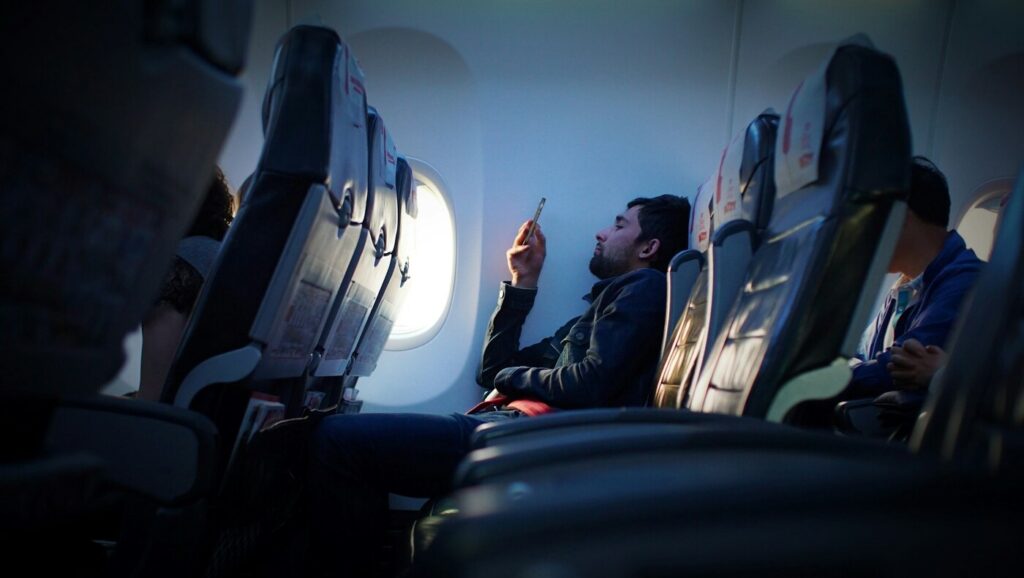
Preparing for a flight involves much more than packing your bags and ensuring you have your passport. Whether you’re a seasoned globetrotter or a first-time traveler, having the right apps downloaded on your devices before you travel can make a world of difference.
Before a flight, it is important to download a range of apps catering to diverse needs, including document accessibility storage apps, travel-specific apps for itinerary management, in-flight entertainment apps, and relaxation apps for a calm journey.
In this comprehensive guide, we will explore the must-have apps that you should download before a flight.
These apps are carefully categorized to address different aspects of your trip, ensuring you are well-prepared for any situation.
Local and Cloud Storage Apps for Document Accessibility
Have you ever found yourself in a situation where you need access to your travel documents but lack digital backups or an internet connection?
If you haven’t, trust me, this isn’t fun. Saving digital copies of important documents ensures that your personal information will remain accessible on both your smartphone and cloud storage. In unexpected scenarios where theft, loss, or emergencies occur during travel and your physical documents become inaccessible, you are still covered by digital copies. Never assume that these unexpected events won’t happen to you.
Not having access to vital documents can cause delays and complications at airports or even ruin your entire trip. You do not want to be stranded for days in a foreign country without key identity documents. It could lead to severe trip disruptions, stress, and inconvenience.
At the minimum, you should save digital copies of your passport, visa, flight itinerary, and e-boarding pass. Other documents you may want digitally accessible are your hotel booking confirmation, travel insurance, medical documents, driving license, and other e-tickets.
Ensure these documents are readily available locally on your smartphone (and laptop), even when you are offline.
Utilize cloud storage apps like Google Drive, iCloud, or Dropbox. They enable you to sync files between your laptop and phone, ensuring easy access to your documents which can be downloaded from anywhere, at any time, with an internet connection.
Even better, with these cloud apps that enhance document accessibility and synchronization, you can have your favourite e-books and movies available for offline access on flights.
Travel Apps for Navigating Airports and Flights
Common frustrations at the airport include navigation difficulties, trouble accessing one’s booking information, and missed flight updates. These frustrations can be amplified in inexperienced travelers or those with a more complicated itinerary such as airport layovers. Yet, they can be easily mitigated by using the right travel apps.
At the airport, essential apps include airline apps for accessing real-time flight info and documents like your e-boarding pass, as well as airport-specific apps for maps and services. In addition, translation apps can bridge language barriers, while currency converters can afford financial ease.
In other words, travel-specific apps provided by airlines, airports, and third-party services are invaluable.
Besides your boarding pass, airline apps and third-party flight apps also store your booking/reference codes, and allow you to check flight status, track potential delays and changes to your flight, and more.
To elaborate, here is a list of examples of useful travel-specific apps you may need at the airport:
- The specific airline app (for the airline you are traveling with)
- Any third-party app through which your flight booking is made, such as Expedia, Kayak, Skyscanner, Trip.com
- Airport navigation apps
- Translation apps such as Google Translate or TripLingo, for bridging language barriers and solving potential difficulties at the airport
- Currency converters such as XE Currency Converter, to help you stay informed about current exchange rates and ensure you get a fair deal when converting your money.
Side note: Hotel apps for accessing your booked accommodation are a little less critical than flight apps, but they are good to have on your phone as well, such as the following:
- The hotel app for your booked accommodation
- Any third-party app through which your hotel booking is made, such as Booking.com, Expedia, Hotels.com, Agoda
This article was originally published on unboundist.com. If it is now published on any other site, it was done without permission from the copyright owner.
Apps for Arrival in a New City: Maps and Transport
When you arrive in a new city, you’ll want to get your bearings quickly. You do not want to struggle to find your way around. Even worse, you do not want to find yourself lost, struggling to communicate with local taxi drivers, or paying exorbitant fares for transportation.
Maps apps like Google Maps, and e-hailing services like Grab and Uber, can be indispensable. They help you navigate unfamiliar streets, find landmarks, and efficiently reach your destination. Not having access to these apps can make exploring a new city a challenging and time-consuming experience.
Know the local equivalents of the apps you normally use in your home country, so you can download them on your phone. Have these apps ready to go once you land in a new city.
Thus, it is essential to do basic research before visiting a city. For instance, you’d learn that the local equivalent of Uber is Grab in Southeast Asian cities.
Google Maps gives you real-time info on your location, so you can estimate and have some assurance of where you are, even when on board public transport or taxi.
Offline Notes-Taking and Planning Apps
It is important to have your notes-taking and planning apps offline — this allows you to draft your trip plans and itineraries while onboard a flight without WiFi.
It is best to maximize flight time by jotting down ideas that come to mind regarding what you’ll do upon landing and other trip-related matters. Thus, it is beneficial to utilize various offline apps unless you are already very prepared for your trip (or you are a totally wing-it kind of traveler).
I am talking about notes-taking apps that let you scribble notes offline, and auto-syncs when you are back online. Here are examples of notes you might want to include:
- Store important reference material, such as flight and hotel booking details: I like the convenience of having all my essential info consolidated in one document, rather than scattered over several apps and platforms.
- Easily jot down things to remember: For example, things to do upon landing at the airport and your destination city, especially if you’re unfamiliar with flying, or things to do later that night.
- Scribble itinerary ideas: Use the lull time on flights to jot down travel details, create itineraries, and brainstorm ideas offline.
Thus, you should have a notes application like Evernote or your laptop’s built-in notes app. I use Notes for Mac.
A calendar app helps you manage your time and appointments, so that you stay on top of your travel schedule.
In-Flight Entertainment Apps
On flights, you need entertainment materials offline to kill boredom. It is best to not leave all your downloads till 30 minutes before take-off. The last thing you want is to be stuck on a three-hour flight, or worse still a mid to long-haul flight, bored out of your mind with nothing to do.
To download entertainment for a flight, install popular platforms on your laptop or phone such as Netflix, Amazon Prime Video, or Spotify. Such apps enable movies, TV shows, music, or podcasts to be downloaded for offline consumption before your flight.
Here are the categories of offline entertainment apps you can prepare:
- Music and podcasts app: Spotify is the most popular platform for this. You can download music and podcasts ahead of time, and even create your very own playlists.
- Audiobooks: Audiobook apps like Audible let you download audiobooks in their entirety.
- Movies: Platforms like Netflix, Disney+, and Amazon Prime Video often let you download entire series so that you can watch them offline in airplane mode on your devices.
- Games: Download games that are available offline. Some people prefer games to reading or movies.
An alternative to downloading multiple entertainment apps, and often paying a subscription to such apps, is to directly download e-books, podcasts, or videos from the Internet.
Then, store them in .pdf or .mp4 formats on productivity apps like Google Drive, Dropbox, or iCloud.
Before a flight, make sure you download these files locally onto your phone for offline access.
Apps for Calmness During Flights
Calmness apps on flights are good to have for contingency purposes.
During travel, unexpected circumstances may arise. For example, you might find yourself on a longer flight than you anticipated or are accustomed to, encounter disruptive passengers nearby, or realize you’ve fallen behind in your itinerary planning or forgotten to bring along something crucial.
Furthermore, travel, by nature, can be stressful. It puts you in unfamiliar environments under time-sensitive scenarios.
Whatever the case may be, it is good to safely tune out and enter a safe peaceful zone. Here are some options that could help:
- White noise: You may prefer the sound of raindrops and waves to your usual music playlist.
- Meditation apps: Apps like Headspace or Calm provide soothing audio content and guided meditations to help you stay calm and centered during your journey.
Other Apps for Navigating a Foreign Destination
During travel, you may struggle with communication and organization in a foreign city. You may not have time to learn the local language or efficiently plan your time in the new city.
Here are some extra opportunities if you are slightly more ambitious or adventurous.
Learning a few basic foreign words before landing in a new city can be extremely helpful. Apps like Duolingo offer convenient language learning.
For itinerary planning, apps like TripIt or Google Trips can help organize your travel plans offline. Offline itinerary planning apps can help you map out your adventures, making it easier to explore a new city efficiently.
Health and Fitness Apps and Trackers
Unless you’re a seasoned traveler, you’ll most likely find travel somewhat taxing on your body. Neglecting your health and fitness during travel can result in discomfort, fatigue, and a less enjoyable experience overall.
Staying healthy and maintaining your fitness routine while traveling is important.
Health and fitness apps like MyFitnessPal, Sleep Cycle, or any fitness tracker can help you monitor your well-being during your journey.
Here are some basic ideas for using health and fitness apps and trackers:
- Sleep Tracking: Monitor your sleep patterns to minimize jet lag and fatigue effects.
- Hydration Reminder: Stay hydrated by setting reminders for water intake to counteract the dehydrating effects of air travel.
- Diet Planning: Track your dietary intake before and after the flight to maintain healthy eating habits.
- Stress Reduction: Monitor stress levels with apps and implement stress-reduction strategies after the flight.
VPN Apps
If you travel without a VPN app, there are some potential drawbacks.
First, your online privacy may be at risk, especially if you use public WiFi at airports or cafes.
Second, upon reaching your destination country, you might encounter limitations in accessing certain websites and services that are restricted in that country.
Thus, to avoid such risks and inconveniences, you should download a VPN (Virtual Private Network) before a flight.
Download and connect to the VPN both on your phone and laptop, in a few simple steps.
What you get is an encrypted connection, which not only protects you from hackers, but also allows you to browse the internet as if you are on a different IP address in a different country/city.
If any websites you need access to are restricted in your destination country, no problem. The VPN service changes that and enables access as if you are back home.
Conclusion
As you can see, what to download before you fly should cater to a diverse range of important needs. They range from critical document access apps to in-flight entertainment and relaxation apps.
Downloading these apps before your flight ensures you’re well-prepared for just about any situation that may arise during your journey.
So before your next flight, get your smartphone equipped with these nine categories of apps, or at least most of these categories. They can significantly enhance your travel experience. Sure, you don’t have to download everything, and while not everything is a must-have, it is nonetheless a good idea to use this article as a checklist before you fly. Besides, here are at least 20 other pre-flight items that you should settle before a flight, ensuring that you are fully equipped and ready to travel.