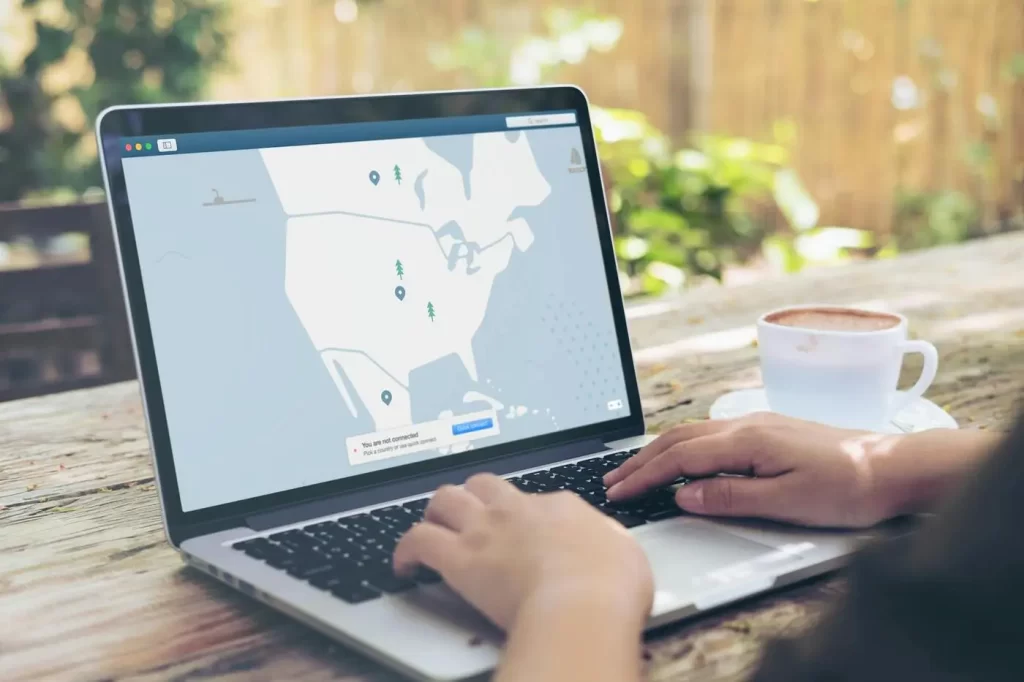
In the digital age, the question of whether you need a Virtual Private Network (VPN) when traveling is more relevant than ever. You’ve probably traveled without a VPN countless times. On your trips, you’ve likely relied heavily on the internet for work, communication, or entertainment without encountering any issues. Yet, is it fine to forgo a VPN, ignoring the hype and conversation surrounding digital security? What exactly does a VPN do for travelers?
While not an absolute requirement, a VPN is highly advisable for travelers. It provides enhanced security, access to geo-restricted content, and protection against cyber threats when using public Wi-Fi networks.
First, we’ll dive into the benefits of using a VPN. Then, we’ll explore whether a VPN is necessary and what steps to take if you plan to travel without one.
Benefits of Using a VPN for Travel
There are two main reasons why a VPN is very important for you as a traveler. They relate to digital security and access of products/services while you are away from your home country and city.
A VPN Boosts Digital Security in a Foreign Country
When you travel, you may often find yourself connecting to public Wi-Fi networks in airports, hotels, coffee shops, and other locations. Many of these networks are convenient, but they can also be prime targets for cybercriminals. You may be unfamiliar with local places and trusted networks, rendering you more vulnerable to cyber attacks.
When you are traveling, you are likely to do some of the following activities or more:
- Access banking services
- Online shopping
- Access corporate services if you are doing business travel
- Access personal data, messages, and passwords.
What happens is travelers may conveniently (or accidentally) use public networks to access any of such financial or sensitive information. Without a VPN, it is definitely not advisable to do so, especially if the WiFi network is not protected by password encryption.
Without a VPN, your data is vulnerable to interception, putting your sensitive information, such as passwords, credit card details, and personal messages, at risk.
A VPN encrypts your internet connection. That means that your data will be encrypted such that it is scrambled, unreadable information to malicious parties. No one else can decipher and make sense of it. This makes it extremely difficult for anyone to intercept or eavesdrop on your data. This encryption ensures that even if you’re using an unsecured public Wi-Fi network, your online activities remain private and secure.
Hence, if you are the type who’d conveniently use passwords and access sensitive info on public WiFi, you’d want to get a VPN.
Here are some other security benefits of using a VPN when overseas:
- Privacy and Anonymity: VPNs mask your real IP address, making it difficult for websites and advertisers to track your online activities. This adds privacy and anonymity, protecting your digital footprint from prying eyes.
- Data Protection: In some countries, internet service providers (ISPs) and government agencies monitor online activities. A VPN can help protect your data from such surveillance, ensuring that your online interactions remain private.
A VPN Allows Access to Services/Products Abroad
You do not want your daily workflow or routines disrupted while you are overseas, simply because you are unable to access certain services and products.
The reality is that many online services and websites have geo-restrictions in place. Without a VPN, you might find yourself unable to access your home country’s Netflix library, online banking, or certain websites while abroad.
A VPN allows you to appear as if you are in your home country. It can help you bypass these restrictions by masking your IP address with one from your home country, allowing you to access content and services as if you were still at home. It grants you access to these services as if you were physically there.
This article was originally published on unboundist.com. If it is now published on any other site, it was done without permission from the copyright owner.
Traveling Without a VPN: Measures to Take
You might be unconvinced of the risks associated with public Wi-Fi networks, especially if you haven’t personally experienced security issues while traveling. The costs and setup of a VPN may seem unnecessary to you. If you prefer to forgo using a VPN, there are still ways to protect yourself.
Traveling without a VPN is acceptable if you only use trusted networks or a mobile hotspot for internet access and follow cybersecurity best practices. However, forgoing a VPN still increases your online security risks and can restrict your access to certain region-specific products or services.
In other words, should you go without a VPN, it’s best to take certain cybersecurity and travel-specific precautions, as we’ll discuss below. While you might find these measures a bit of a hassle, they are crucial for safeguarding your online activities.
Travel-Specific Measures (Do These Items Regardless Of VPN Use)
These practices should be followed regardless of VPN use. They are things that you should do every time you travel with your laptop, whenever you take a trip during which you plan to work digitally.
- Backup Your Data
Travelers usually do not bother with this, but this is important, especially if you are a frequent traveler. Traveling poses a higher risk of losing your devices or having them stolen. If your laptop, smartphone, or other devices are lost or stolen, you could lose access to all your valuable data.
Thus if you encounter data loss or compromise due to cybersecurity issues, you have data backed up and a peace of mind.
- Avoid Public Computers
Refrain from using public computers for sensitive tasks like online banking or accessing personal accounts, as you can’t be certain of their security.
Travel-Specific Practices If Not Using a VPN
If you are not using a VPN, these are additional travel-specific measures that you should be taking:
- Use Secure, Trusted Networks
Connect to secure and trusted networks when possible. Avoid connecting to random or unsecured Wi-Fi networks that lack password protection.
When you arrive at a cafe, hotel, or airport, you can check out or even ask staff about their network security measures. If the network is password-protected, it’s usually a good sign.
- Limit Public WiFi Usage
When traveling to unfamiliar grounds, it’s wise to limit the number of random public cafes and airports where you use your laptop or smartphone. Instead, stick to a select few cafes and locations you visit regularly and trust. By connecting to fewer networks, you reduce the chances for cyber-attackers to target you.
This is a method of minimizing exposure to potentially insecure networks. It is a practical way to reduce the risk of encountering hackers and other security threats.
- Monitor Your Accounts
When traveling without a VPN, it’s a good idea to keep a closer eye on your financial and online accounts for any suspicious activity. You want to be vigilant and proactive. Report any unauthorized access or transactions immediately.
Cybersecurity Best Practices Unrelated to Travel
Abiding by good security practices only when you travel can be fruitless, if you neglect everyday digital security. I’m talking about basic security practices that are totally unrelated to travel. For instance, you should be doing these:
- Use strong and unique passwords
- Enable multi-factor authentication (MFA)
- Regularly update software on your laptop, smartphone, and other key devices
- Be cautious with emails and links
- Install antivirus software
- Disable Auto-Connect: Turn off the automatic connection to public WiFi and Bluetooth devices to prevent unauthorized connections.
There are too many to list, and too much to go into detail here. We often talk about optimizing your laptop as a key aspect of your productivity and life as a mobile professional. Do not neglect digital security.
Internet Access Strategies While Traveling
Lastly, you can get internet while traveling without necessarily connecting to unsecure or unfamiliar WiFi networks.
- Use a Mobile Hotspot
Invest in a mobile hotspot for secure and private internet access.
The connection between your laptop and your hotspot device (smartphone) is generally encrypted. This means your data will be encrypted such that it is scrambled, unreadable information to malicious parties.
- Work Offline
This isn’t a method of accessing the internet, but rather a way to increase your flexibility when you have no internet. You can continue working as per normal, perhaps with a few adaptations, and keep the impact to your workflow minimal.
Use productivity and collaboration apps with offline versions to work efficiently without relying on a continuous internet connection.
Related: Remote Work Toolkit: 9 Tips to Work Without WiFi
Set up a VPN for Travel
If you decide that a VPN is necessary for your travels, proceed to set up your VPN. It is relatively straightforward. You research and choose from various VPN providers. Popular options like NordVPN, ExpressVPN, SurfShark and more. Purchase a subscription plan, and then set up the VPN. Download and install the VPN app for your device. Open the VPN app, choose a server location (often your home country or another of your preference), and connect.
Do this for both your laptop and mobile, so that both devices get added security and essential access to web services.
No longer do you have to worry about unsecured networks or being unable to access geo-restricted content libraries and services.
Summary
The decision of whether to use a VPN when traveling ultimately depends on your specific preferences.
While a VPN provides enhanced security, access to global content, and privacy, you can still take measures to protect yourself when not using one.
If you are a frequent traveler (someone who travels more than twice a year), I’d recommend you invest in a VPN.