
Traveling abroad can be exciting, but it often comes with the challenge of managing your phone without sufficient data. Perhaps, you might have run out of data on the final days of your trip or be on a limited data plan. In such cases, you’ll need to conserve data for the most critical and essential tasks.
How can you stay connected and work-functional through your phone while abroad and running low on data, without incurring hefty charges?
International phone use without data is possible through alternative connectivity methods like Wi-Fi networks or local SIM cards, and mastering offline phone usage for essential tasks. Configure your phone settings to disable data roaming and prevent unintended data use to avoid excessive costs.
If you do all three things, you will be more well-equipped to prepare for such data inconveniences while you are abroad.
Let’s explore how to use your phone without data abroad – and without breaking the bank.
Using The Internet Abroad Without Mobile Data
First, let’s answer the question of what you have to do on your phone to access the internet abroad, without using any mobile data.
Indeed, it is possible to use a mobile phone abroad without data roaming. By disabling data roaming in the device’s settings and relying on local Wi-Fi networks or alternative connectivity options, you can stay connected without incurring international data roaming charges.
Public Wi-Fi Networks
One of the most common ways to access the internet abroad without mobile data is by connecting to public Wi-Fi networks. Many hotels, cafes, and public places offer free Wi-Fi.
This sounds straightforward, but not many travelers are cautious about security risks when using public networks and avoiding accessing sensitive information.
Relying on local WiFi networks will not be the best option, as you need to rely on specific places with free and available WiFi. These places should ideally have a strong and reliable WiFi connection with good security practices like encryption. Since you are likely to be using public WiFi networks as a traveler, we’ll talk more about setting up a VPN and other best practices.
Local SIM Card with a Data Plan
For longer trips, buying a local SIM card with a data plan can be a cost-effective option.
If you go on an international data plan for a long trip, especially if you plan to stay in one destination for an extended period, you could end up ending hundreds of dollars within a few weeks or months. It can get pretty expensive pretty quickly. Not a wise idea if there’s a cheaper option.
A local SIM card (with a data plan) provides you with reliable access to the internet at local rates. Just ensure your phone is unlocked to use a foreign SIM card.
In short, purchasing a local SIM card can be a better option in several scenarios, such as:
- Extended Trips: For longer journeys, a local SIM card is often more cost-effective than paying for international data roaming with your home carrier.
- Cost Savings: Local SIM cards typically offer better value for data usage, and you can find competitive rates in many countries.
- High Data Usage: If you require larger amounts of data, local data plans usually offer larger data quotas at lower prices than international roaming.
Before you decide to go with a local SIM card, do consider the duration of your trip, your data needs, and your willingness to change phone numbers.
Pocket Wi-Fi
If you’re traveling with a group or need internet access for multiple devices, consider renting a pocket Wi-Fi device.
It is a portable router that connects to local networks and allows you to share the connection with other devices. Hence, it’s particularly useful for trips taken with family members or friend groups.
It’s a less common solution, but may be useful and practical under certain travel conditions. You may find pocket Wi-Fi rental services for under $10 a day, especially if you’re renting for an extended period or if you’re in a country with competitive pricing.
Conserving Data
What if you find yourself needing to rely on conserving data instead of purchasing additional internet access? Maybe you’re running low or completely out of data for the remaining hours or days of your trip. In such cases, mastering the art of data conservation becomes crucial.
To conserve data while traveling internationally, you can adopt two key strategies: Acquire proficiency in using your phone without data for essential tasks (i.e. optimizing offline usage), and prevent unintentional data consumption (such as by closing background apps and disabling automatic downloads).
Let’s dive into these two different aspects – how to stay functional (and possibly connected) whilst minimizing excess charges.
How to Use Your Phone When Data Runs Out
Without mobile data, you can still use your phone for various purposes.
Here’s how to survive overseas and stay (work) functional, with a focus on offline strategies.
1. Use a Local SIM Card with a Data Plan
Using a local SIM card to access the internet without mobile data while overseas is straightforward.
Most carriers or mobile shops in the foreign country offer a range of data plans. Choose a plan that suits your needs, whether it’s for a specific duration or a set amount of data.
To use a local SIM card with the data plan you purchased, you must first ensure that your phone is unlocked. Then, insert the local SIM card. Access your phone’s settings and configure the APN (Access Point Name) to match the carrier’s settings. Connect to the carrier’s network, and you can access the internet with the data provided by the local SIM card.
2. Use a VPN on Your Phone for Public WiFi
A VPN (Virtual Private Network) can enhance your online security and privacy when connecting to public Wi-Fi.
You may underestimate the importance of a VPN just because you haven’t encountered any issues with using public WiFi. But it is unwise to take the risk repeatedly, especially when you travel a lot. Making a mistake or encountering a malicious individual can lead to important data being ‘intercepted’ (e.g. financial data, sensitive info, personal passwords) by a cybercriminal targetting tourists using unsecured networks.
A VPN encrypts your data and shields you from potential threats, making it safer to use public WiFi networks.
3. Research and Note Down Free Wi-Fi Spots
Research and note locations with free Wi-Fi, such as hotels, cafes, and public spaces, where you can connect to the Internet.
You can do this before your trip, especially if you foresee needing to conserve or go without data during the trip.
Do not assume you have easy access to WiFi – it depends on where you are traveling. Some cafes away from the city center may not offer WiFi.
Creating a list of places you’ll visit often or have easy access to for internet connectivity, especially in your vicinity of stay, can be a game-changer that comes in handy later on.
4. Utilize Mobile Apps that Enable Offline Work
Many apps offer offline functionality and should be made use of during travel. This includes but goes beyond popular office apps like Microsoft Office and Google Docs.
In fact, you should download all the apps you need before you travel to a new city.
This includes mobile apps for offline and online synchronization of key documents, providing storage and accessibility while you travel. Additionally, download offline productivity and planning tools to help you stay organized and efficient, even without an internet connection.
Many of the apps you use daily can be utilized for offline work.
Many apps have automatic syncing features that occur when you reconnect to the internet, such as:
- Note-Taking and Document Editing Apps: Google Docs, Sheets, and Slides; Microsoft Word, Excel, and PowerPoint; Evernote.
- Email Clients: Microsoft Outlook; Apple Mail (for Mac users).
- Task and To-Do Lists: Todoist; Microsoft To-Do.
- File Management: File Explorer on Windows; Finder on macOS.
Related: Remote Work Toolkit: 9 Tips to Work Without WiFi
5. Consume Pre-Downloaded Offline Content
Download music, podcasts, e-books, and videos in advance onto your phone. Do this before you fly or do it when you get access to public WiFi abroad (ideally using a VPN).
Having pre-downloaded offline content will not only keep you entertained, but also help you stay focused and not waste time during periods without data access.
6. Use Offline Maps
Offline mapping apps like Google Maps allow you to navigate without an internet connection. Download maps for the areas you plan to visit beforehand.
It’s often as simple as searching for your destination, then selecting “download offline map” or a similar feature. This will enable you to save an area from Google Maps to your phone and use it when you’re offline.
It’s best to do this early though, depending on where you are traveling to.
Google says that you’ll be “unable to download offline maps in some countries or regions because of contractual limitations, language support, address formats, or other reasons”. There may be legal restrictions related to mapping data and government regulations in some countries.
Also offline maps are subject to data availability – in regions where data is limited or unreliable, offline maps may not be available or may be less detailed.
7. Backup Crucial Documents On Your Phone
Ensure important documents, like your passport, travel itineraries, hotel reservations, and flight details, are saved locally on your phone.
Don’t just have your backups online. Download them onto your phone (AND laptop as it’s best to have backups on two devices).
How can you do this? Before your trip, sync important documents to a cloud storage service like Google Drive or Dropbox. Thereafter, download and save them locally on your phone.
This way, you can access these documents offline without needing an internet connection.
These are critical travel-specific info that you want accessible without an internet connection – not having them saved on your phone might cause severe inconvenience later on. You don’t want to take the risk.
8. Save Emergency Contacts Offline
This may be something that sounds excessive, but if you foresee that you’ll go without data at some point during your trip, have a list of essential contacts stored locally on your phone. Store them somewhere that is accessible offline.
What emergency contacts should you prioritize?
Depending on your travel itinerary, you want to have the relevant emergency contact info saved in your phone – especially your travel insurance provider’s contact details, a number or two for accidents or medical emergencies, and possibly a few numbers of close contacts such as family/friends.
If you are using a local SIM card, be sure to pass your family/friends your temporary mobile number for emergencies as well. This will work when you’re without internet and cannot use a VoIP messaging service like WhatsApp or social media (Facebook Messenger, Instagram).
9. Utilize Travel Apps With Offline Content
Download travel-specific apps that offer offline content, such as city guides and transportation information. Some travel apps, like TripAdvisor, offer offline guides, maps, and recommendations.
This article was originally published on unboundist.com. If it is now published on any other site, it was done without permission from the copyright owner.
Avoid Accidental Data Use, Especially When It’s Low
Besides smart offline uses of your phone, here’s one more thing that needs to be said about conserving mobile data and minimizing excess charges while traveling.
That is to avoid accidental data use.
This is something you may be concerned about when traveling with just a few GB of limited international data – perhaps your data could run out in the final day or hours of your trip. Exceeding the data limit specified in your plan could mean that you are forced to pay additional charges per megabyte or gigabyte used. These charges can accumulate quickly and result in a substantial bill.
Many travelers find themselves in a dilemma. They want to keep data roaming turned on and only use data for essential purposes. However, the risk lies in the background apps and automatic downloads that can silently devour their data allowance, resulting in unwanted roaming charges.
To counter this, it becomes crucial to thwart these ‘sneaky’ data usage culprits.
Fortunately, there are ways to navigate this digital minefield without resorting to turning off data roaming altogether.
Close Background Apps
Apps running in the background may continue to update content, fetch notifications, and perform various tasks. To prevent this, regularly close unnecessary apps running in the background.
Turn Off Automatic Downloads
Disable these automatic processes: Automatic downloads, app updates, and in-app content.
This will ensure that your phone only downloads content when connected to a Wi-Fi network.
If you’re an iOS user, you could take this a step further by customizing the size of automatic downloads, so you have better control over when and how much data is used.
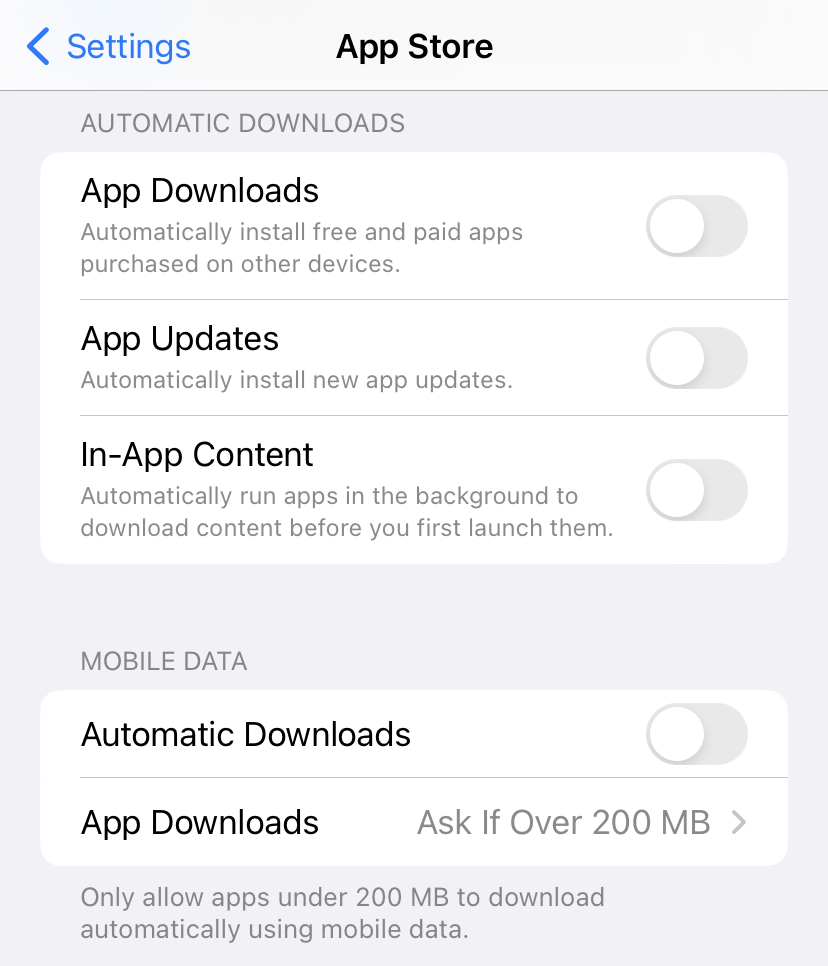
Use Data Saver Mode or Low Power Mode
Both Android and iOS devices offer data saver or low-power mode options. When activated, they optimize the device’s performance to conserve battery and reduce data usage.
These modes restrict background processes, limit app refresh rates, and prioritize essential functions, minimizing the chances of inadvertent data consumption.
Turn Off Wi-Fi Assist (iOS)
Wi-Fi Assist is a feature on iOS devices that automatically switches to cellular data when a Wi-Fi connection is weak.
You do not want this when your data is low while overseas.
So turn off Wi-Fi Assist to ensure that your device prioritizes Wi-Fi connections and doesn’t unknowingly switch to cellular data.
Monitor Data Usage
Knowledge is power, especially when it comes to managing data consumption. If you’re running low on data, it’s worth taking the hassle to monitor your data usage to avoid hefty international roaming charges.
Just monitor it through your device settings – although you can choose to use a dedicated app for this too.
Various apps and features on smartphones can help you monitor your data usage and identify abnormal spikes. Such spikes could indicate unwanted background activities or excessive app usage.
You could also simply reset your data tracking on your phone right before you go overseas – this would let you see how much international data you’re using.
Conclusion
Using your phone abroad without data is entirely achievable. Whether you are conserving data on the last days of your trip or opting for a more cost-effective approach, these strategies will keep you connected and work-functional without breaking the bank. Happy traveling.