
Protecting your laptop while on a trip is something that many travelers feel paranoid about. While there is no need to go overboard, you shouldn’t be too nonchalant either. After all, your laptop is likely the most valuable item you take on a trip – you should understand the risks you’ll be dealing with when traveling with a laptop, so that you know how to protect it.
As long as you do a few of these things, it can give you a peace of mind when you travel to lesser known, less familiar destinations. Here are 10 tips on how you can protect your laptop from damage or theft.
1. Store it strategically in flights and accommodation
First, store your laptop strategically. This is relevant for every single part of your trip – from the moment you step foot in an airport to the moment you leave your Airbnb for a day trip. In fact, you can consider a broad list of places to safely store your laptop during a trip.
Needless to say, you should carry your laptop as a personal item with you onto the plane, instead of placing it in checked luggage which is more likely to get tossed around, stolen or lost. When flying, avoid storing your laptop in the overhead bins. Instead, keep it in the bag under the seat in front of you. This will minimize the risk of damage during turbulence or accidental bumps.
At your accommodation, either store it in a safe or somewhere hidden from plain sight.
If you’re often carrying your laptop with you, your choice of bag as well as how you pack it will be super important.
2. Choose the right laptop bag for travel
Travelling can be unpredictable and chances are you will get your bag bumped and knocked into by others. You may even accidentally drop your bag. Your bag may be caught in bad weather. If your laptop is in your bag, it will risk damage unless your bag is specifically designed to store electronics such as your laptop.
Choose a bag purpose-built for your laptop. It should have a padded compartment or sleeve for your laptop alongside other compartments for your tech accessories. Look for features such as durability and water resistance.
Besides capably storing your laptop, the bag should also be travel-friendly. Ideally, it is large enough with multiple pockets and compartments to keep your travel essentials organized and secured.
This will ensure you can fit everything comfortably and reduce the risk of damage to your laptop, since your travel essentials will be secured in respective compartments rather than ‘knocking around’ within your bag.
3. Store it in your bag the right way
Storing your laptop in your bag is a lot easier with the right laptop bag. With multiple compartments designed for electronics and accessories, your laptop will not come into direct contact with other items.
Here are some good practices for storing your laptop in your travel bag:
- For extra protection, store your laptop in a sleeve or case that is padded and waterproof, before storing your laptop in your bag’s dedicated laptop compartment.
- Keep your laptop cool so it does not overheat under any condition.
- Beyond your bag and padded sleeve, how you pack your bag matters. Avoid overloading your bag which can exert unwanted physical pressure on your laptop.
- Handle your travel bag with care; this is easier said than done when travelling. This includes not letting it drop to the floor (even if the distance seems negligible) and ensuring that no components of your bag (including fragile zippers) break down during travel.
For the details, learn how you can carry a laptop the right way within your backpack, so that this lifelong skill that takes a few minutes to learn becomes second nature – you’ll reliably safeguard your valuable laptop from damages without stressing about it.
This article was originally published on unboundist.com. If it is now published on any other site, it was done without permission from the copyright owner.
4. Research the level of safety in your destination
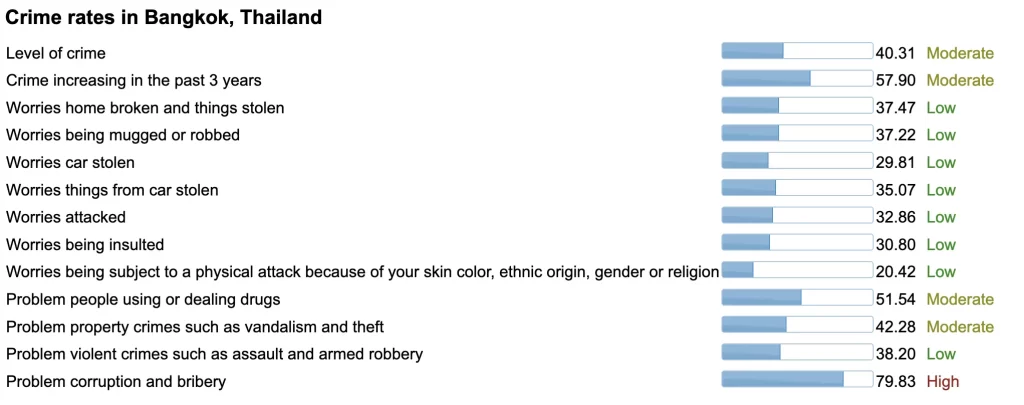
From this point onwards, the extent of measures you take to protect your laptop depends on the level of safety in your destination city.
What does this mean? Specifically, you’d want to look out for the rates of theft and robbery. Above is an example for Bangkok, Thailand (Numbeo, 2023).
Referring to the highlighted rows, the odds of getting robbed on the streets are relatively low, but the odds of theft are apparently not quite as unlikely. You’d probably want to avoid leaving your laptop unattended at a cafe, even if that’s something you’re totally comfortable with in another country or city, such as Japan or Singapore.
Here’s what you should do before visiting a new or unfamiliar destination
- You can search multiple sites and indexes to get an accurate sense of the level of safety in a city.
- Understanding the local environment and potential risks will help you take necessary precautions and adjust your behavior accordingly.
5. Use anti-theft tools such as locks, clips, and safes
Anti-theft technology can provide an additional layer of security, especially in shared accommodations or public spaces. It isn’t usually necessary and can be overkill in a safe city. Yet if you’re visiting unfamiliar territory or a city that isn’t quite as safe, anti-theft tools could give you a greater peace of mind.
Consider investing in laptop locks, clips, or portable safes designed for travel. Here’re some examples to get you started:
- Cable Lock: When working in public spaces, use a cable lock to secure your laptop or backpack to a fixed object. This prevents opportunistic thieves from grabbing your laptop/bag and running.
- Security clip: You can use a security clip to secure your bag’s zippers to protect against pickpockets. It can also secure your bag to a fixture to help avoid bag theft.
- Portable Safes: Bring a small, portable safe that you can secure to a fixed object in your accommodation. This provides a secure place to store valuable items when you’re not using them.
Apart from these tools, you could get an anti-theft backpack if you live or frequent the outdoors in a city that isn’t low crime. If you have the budget for it, some bags are made of durable cut-resistant material, with security features such as lockable zippers, combination locks and hidden compartments.
6. Carry your day bag the right way
Now we come to the behavioural side of protecting your laptop. If you have not invested in any anti-theft tools, simply adopting the right behaviours could save you trouble and a mountain of money.
When exploring your destination, keep your day bag close to your body and be mindful of your surroundings. Ideally, it is a backpack which you can always secure on both of your shoulders (utilizing two straps).
The type of bag matters; if your bag is purely a tote bag or purse, it’s riskier than a messenger bag or backpack. If you’re holding it with one hand whilst walking alongside the street, you may be risking a snatch and grab by a motorcyclist or pedestrian. Try to sling your bag across your body and keep it close. Otherwise, carry it on the opposite side of the street so it can’t be too easily snatched.
7. Don’t separate yourself from your laptop bag (keep it with you)
If you’re unfamiliar with a place, avoid leaving your laptop bag unattended in public spaces, even for a short period. Keep it with you at all times, whether you’re at a cafe, airport, or hotel lobby. The key to preventing theft is vigilance.
Another benefit of keeping your laptop bag close to you is that you can get out of potentially dangerous situations quickly (with your bag). For instance, you can get out of a bus or taxi quickly, if you keep your laptop with you rather than in the storage/overhead compartment of a bus or the trunk of a taxi.
8. Hide your laptop strategically
If you need to leave your laptop in your accommodation, you may feel the need to hide your laptop. This may be the case if you are staying in a hostel or in a location where you do not feel totally safe.
That’s fine. Use a safe if it’s available in your accommodation, or hide your laptop in inconspicuous spots like that appear nondescript. Look for spots that do not draw attention such that thieves will probably not look at them. Keeping possessions out of sight makes them less of an easy target.
9. Use smart tracking technology
Use smart tracking devices or software for your laptop. These security practices are commonplace in our modern tech-centric world and take little time to set up. It doesn’t take a tech-savvy person to learn the basics of securing your laptop if it ever gets lost.
Smart tracking for your laptop is as simple as installing tracking apps like “Find My Device” (Windows) or “Find My Mac” (Mac) – if such tracking apps aren’t already pre-installed. Without going into nitty-gritty technical details, these tools help in the following ways:
- Locate your laptop in case it’s lost or stolen.
- Remotely lock your laptop
- Wipe your laptop’s data if it’s truly stolen as a precautionary measure (thus important to back up your devices before travel)
Related: Secure Travel: Safeguarding Your Phone Data’s Abroad
If you manage to locate your laptop using the “Find My” app, you can retrieve it (provided the location is safe/accessible) or notify the authorities. You can also display a message on the screen of the laptop to communicate with whoever might find or possess it temporarily, or choose to lock/erase it and protect your data if you believe it’s been stolen.
10. Buy travel insurance that covers laptop damages and theft
Last but not least, invest in comprehensive travel insurance that specifically covers laptop damages and theft. While it may not prevent these unexpected scenarios, having insurance can ease the financial burden of replacing your laptop in case the worst happens.
This provides financial protection and peace of mind. Check the terms and conditions to understand what is covered and the steps you need to take to make a claim.