
If you do any digital work whenever you travel, you repeatedly expose your phone to certain security risks. Two common risks pertain to public WiFi networks and phone theft/loss. While the odds of a compromised phone is small on any given trip, this isn’t true across multiple trips over time. If you do nothing to secure your phone, you’re increasing the probability of eventually running into trouble (when you least expect it).
A compromised phone means you’ll lose time and productivity. Not only could your personal data be at risk but also critical work-related information. Recovering from a security breach can be time-consuming.
Thus if you see yourself as a portable professional, you’d do something about data security, and ideally you’d take simple measures that you’d easily remember for a long time.
Whether you’re on a business trip or exploring new destinations, your phone contains a treasure trove of sensitive information. From personal contacts and emails to banking details and travel itineraries, securing your phone data is paramount.
Here, I’ll dive into practical tips to help you safeguard your information, so you can constantly have worry-free travel experiences.
Pre-Trip Preparations for Phone Security
When it comes to data security, a significant percentage of prep work should be done pre-trip. Being ill-prepared, and only settling these pre-travel tasks at your destination, can disrupt your travel experience.
Pre-travel, secure your phone’s data by enabling strong authentication, encrypting sensitive information, and updating security software.
These are, in fact, everyday practices that you should already be doing. Beyond that, more specifically for frequent travelers (or even professionals who work under remote/flexible settings), ensure that you back up your phone’s data, enable remote tracking and wiping, and set up a VPN.
Now, let’s cover these items in more detail so you know exactly what you should do and why.
Pre-Travel Phone Prep: “Everyday” Practices
Keep Software and Apps Updated: Before embarking on your journey, ensure that your phone’s operating system, apps, and security software are up-to-date. These updates often include crucial security patches that can protect your device from vulnerabilities.
If you skip this step, you could suffer from security vulnerabilities, poorer features, and worse performance on your smartphone overall. Not a smart thing to do, and it takes only a few minutes.
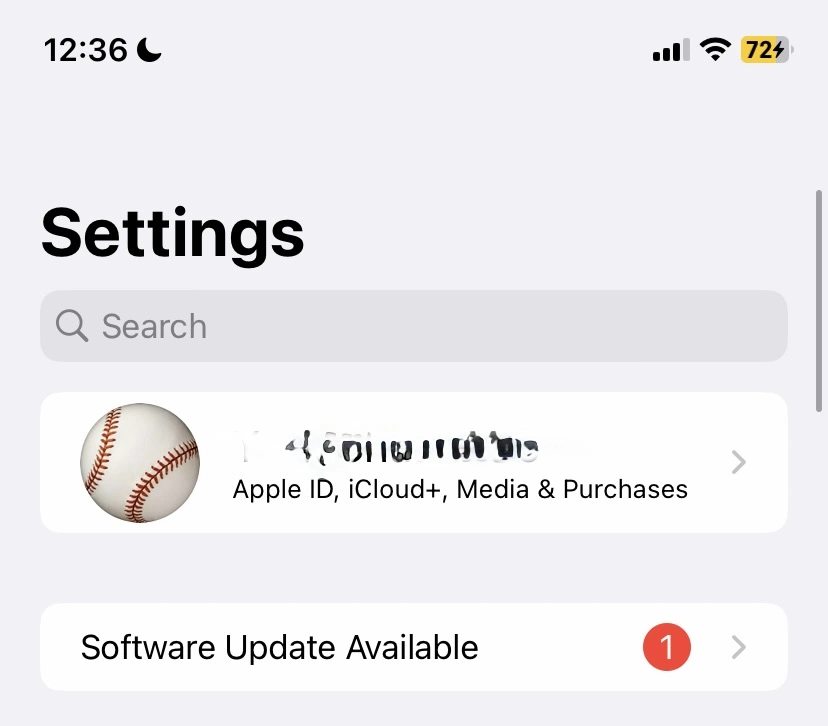
You can enable automatic updates for your phone’s operating system. This ensures that your phone will receive the latest security patches and system improvements.
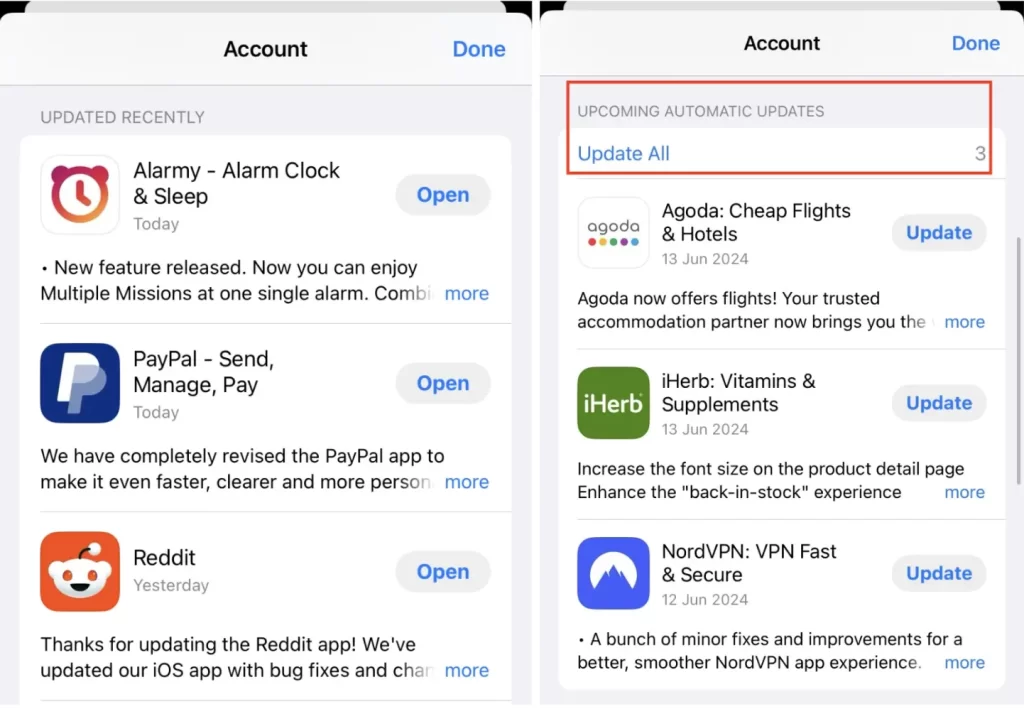
Use Strong Passwords and Biometrics: Enable strong authentication methods, such as PINs, passwords, or biometrics (fingerprint or facial recognition).
Particularly during travel, the risks of phone theft or hacking attempts on public networks are higher. This can be attributed to the frequent use of unsecured public Wi-Fi and increased exposure to unfamiliar environments. Thus the risks of neglecting strong passwords and biometrics intensify.
You can check whether any of your passwords are compromised on any device. Look for specific instructions for your phone (eg. Android or iOS specific instructions) so that you can change any weak/compromised passwords prior to travel, where necessary.
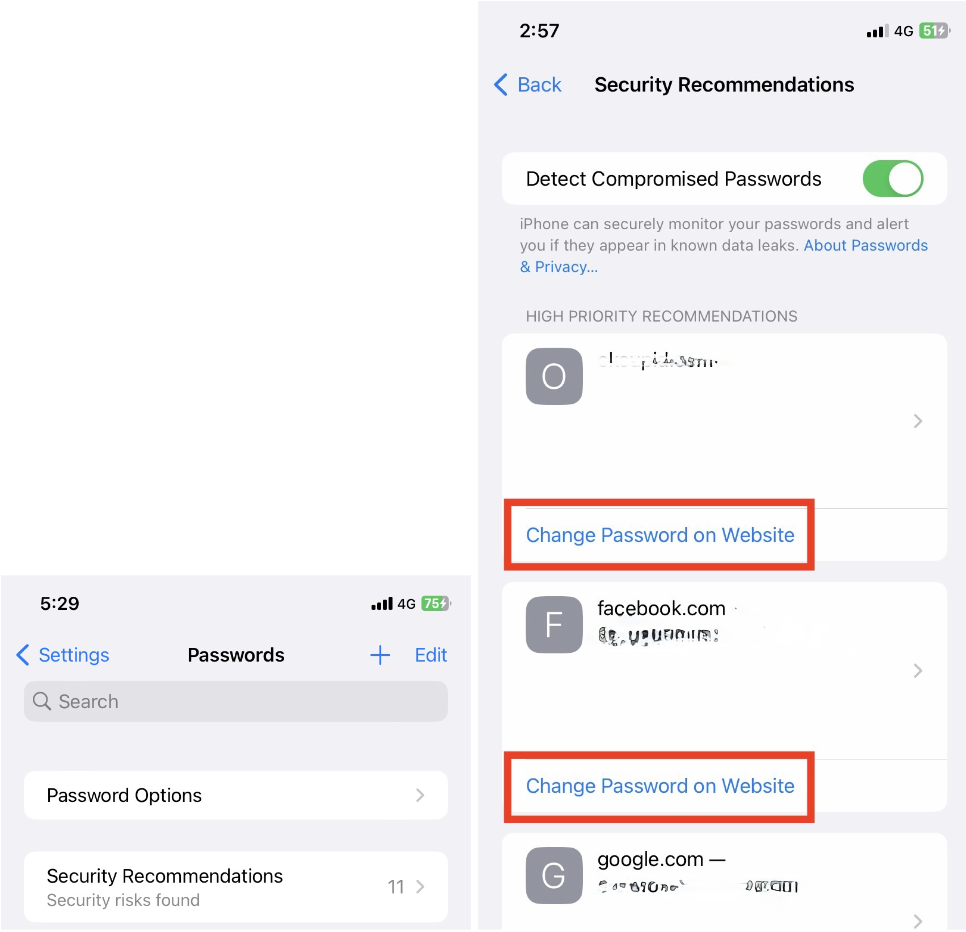
Avoid underestimating travel risks, going with weak passwords because you “fear” you’d forget a password, and overly trusting your phone’s security features. If you succumb to unlikely circumstances, you’d thank the strong security measures you put in place to reduce the odds of unauthorized access to your data.
Manage passwords well: Besides ensuring strong, unique passwords for your important accounts, you should store your passwords well. Consider using a reputable password manager app. Password managers store and encrypt your passwords, allowing you to use complex and unique passwords for each account without the need to remember them all.
Regarding your online accounts, you should also enable Multifactor Authentication (MFA). It adds an extra layer of protection beyond just a password. Even if someone gains access to your login credentials, they would still need the second authentication factor (usually a temporary code sent to your mobile device) to access any of your accounts.
Pre-Travel Phone Prep for Portable Professionals
Having covered the basics, let’s look at the phone security practices that frequent travelers and remote professionals should explore. Adopting these measures can provide peace of mind during travel, much like purchasing travel insurance. These practices ensure secure transactions and help mitigate the increased risks associated with being on the move.
Backup your data: Backing up your data is crucial to securing your phone during travel for several reasons. Firstly, in any unexpected event of loss, theft, or damage to your device, having a recent backup ensures you won’t lose valuable information. Additionally, backups provide a safety net against accidental deletion or corruption of files, offering a means of recovery.
Commonly, people neglect backing up their data pre-travel due to a few things: i) misconceptions about the complexity of the process, ii) lack of awareness regarding the potential risks, iii) lack of phone storage to complete the backup, or simply iv) procrastination due to perceived inconvenience.
Yet, the minimal effort required to back up data significantly outweighs the potential loss and stress associated with unexpected incidents during travel.
I’ve outlined some straightforward steps for backing up an iPhone, and I believe the process for Android users can also be uncomplicated, as Android devices offer user-friendly backup options as well.
This article was originally published on unboundist.com. If it is now published on any other site, it was done without permission from the copyright owner.

Enable Remote Tracking and Wiping: Activate the “Find My Phone” feature on your device. This allows you to track your phone’s location remotely and, in some cases, wipe its data if it’s irretrievable.
Why is this important? When you can locate your phone’s precise location, this information is crucial for recovery efforts or, at the very least, reporting the incident to local authorities. Further, remote wiping allows you to erase all data on your phone remotely. It acts as a last line of defense to ensure that your private information doesn’t fall into the wrong hands. If you have already backed up all your data pre-travel, you shouldn’t see this as an unacceptable measure to avoid at all costs.
You may believe that your phone’s password or biometric authentication alone provides sufficient protection. Yet, these methods may not be foolproof. Additional security layers, such as remote tracking and wiping, add crucial safeguards in case the primary authentication measures are breached.
Set up a VPN: Set up a VPN (Virtual Private Network) before travel, so that you can access public WiFi in a convenient, worry-free manner, wherever you go.
Figure out exactly when you need to use a VPN while you travel and when you don’t.
To ensure that your VPN is switched on and active during travel whenever you need it:
- Some VPN apps offer an auto-connect feature. Enable this option in the app settings if you want the VPN to connect automatically whenever you access the internet.
- Enable notifications from your VPN app. This way, you’ll receive alerts if the VPN connection is lost, allowing you to take prompt action to re-establish the secure connection.
- Verify the VPN connection – Ensure that the VPN icon appears in the status bar at the top of your screen or confirm your connection by checking the VPN app itself.
Phone Security During Travel
Now that you’ve done your pre-travel prep, you should still be mindful of a few things during travel. Taking care of these items enables you to do all the fun stuff with peace of mind.
As a portable professional, you must take most (ideally all) of these steps and have them ingrained in your mind so that they become habitual, and you don’t have to think about it.
1. Be Cautious With Public Wi-Fi
Public Wi-Fi networks, often available in airports, hotels, and cafes, are convenient but can pose legitimate security risks.
Avoid accessing sensitive information such as banking or important email accounts while connected to unsecured public Wi-Fi. You know a WiFi network lacks the proper security measures (encryption) if you can connect to it without a password. Don’t do this unless you’re using a virtual private network (VPN) since a VPN encrypts your internet traffic and secures your connection.
Generally, you can’t go wrong if you are connecting to the internet via your phone’s mobile hotspot or a VPN.
2. Turn Off Automatic Connections
If you are visiting an unfamiliar but potentially risky city or neighborhood for the first time, I recommend going into your phone settings to disable automatic Wi-Fi and Bluetooth connections. This would prevent your phone from connecting to unknown networks without your knowledge.
During your trip, pay attention and ensure your phone doesn’t auto-connect to unknown networks.
The risks are generally higher for WiFi networks compared to Bluetooth, so consider the pros and cons of leaving either turned on.
Instead, you can manually choose trusted networks, and manually enter passwords when connecting to public WiFi.
This small amount of trouble may be worth it when you are visiting lesser-known territories. Make a judgment call on the degree of caution you would take on any given trip.
3. Avoid Public Computers
Refrain from accessing your accounts on public computers or devices, especially for sensitive activities like banking or accessing confidential information.
4. Monitor Account Activity
Whenever you access sensitive info like corporate or financial details while traveling, regularly keep a lookout on your bank accounts, email, and other sensitive accounts for any unusual activity. To stay informed and take immediate action if needed, enable notifications from these apps – stay notified to detect suspicious logins or transactions.
5. Protect Your Phone Physically
Losing your phone means you’d lose money and time replacing it, but the losses may extend beyond that – you risk compromising your personal/corporate data. Even if you’re not the careless type, it’s wise to exercise higher levels of caution and avoid taking chances during travel. It’s ideal if you keep your phone in a zipped pocket, on you, at all times. If you must keep it in your bag, store it strategically. This follows the same principles as how you should tactically keep your laptop in a bag to protect it from damage or theft.
6. Be Mindful of Public Charging Stations
There are reports that public charging stations may pose a risk of data theft or malware installation, especially when USB ports are used. While the odds of data compromise are generally very low, you should be mindful if you are in a foreign place.
You can avoid the risk of USB charging stations by the following means:
- Carrying a portable power bank for your phone
- Plugging it directly into a power outlet
- Investing in a USB data blocker or a charging-only cable to reduce your risks.
Safe Phone, Safe Travels
Protecting your phone data while traveling ensures a secure and seamless travel experience. By implementing these proactive measures, you can significantly reduce the risks associated with traveling with your smartphone. This combination of technological solutions and responsible habits gives you a well-protected smartphone.
Thereafter, you can get busy exploring new destinations and working on your projects remotely in a worry-free way.
If you use an iPhone and want specific tips on securing it, check out this article for a comprehensive guide.